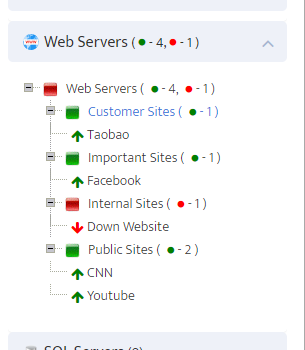Monitoring HTTP URLs with Nectus NMS
Have you ever been surprised to find out your website hadn’t been running or online?
Realtime status updates of your website can relieve you of the frustration of downtime and provide with instant alerts to your team.
Nectus HTTP Monitoring module can take the burden of URL monitoring away and provide real-time status of thousands of URLs, all using one quick view.
Nectus can poll websites on with preset frequency and alert you via Email or SMS if any of the websites are down.
Creating URL Groups in Nectus
HTTP URL Monitoring starts with creating URL Groups.
To create a URL group, right click on the Web Servers group on the left side panel. When the context menu appears, click on Add New Group.
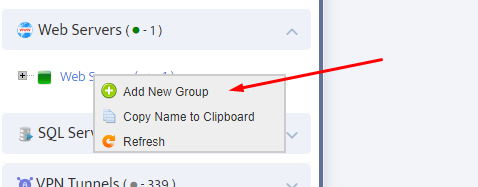
After clicking Add New Group, a pop-up window appears.
Window allows you to set a Poll Frequency, which defined how often Nectus will poll your website.
Enable Monitoring can be checked to begin monitoring for all URLs that are members of this group.
Send Alerts to Email Group and Send Alerts to SMS Group can be checked to specify URL Down Alert recepients for Email or SMS notifications.
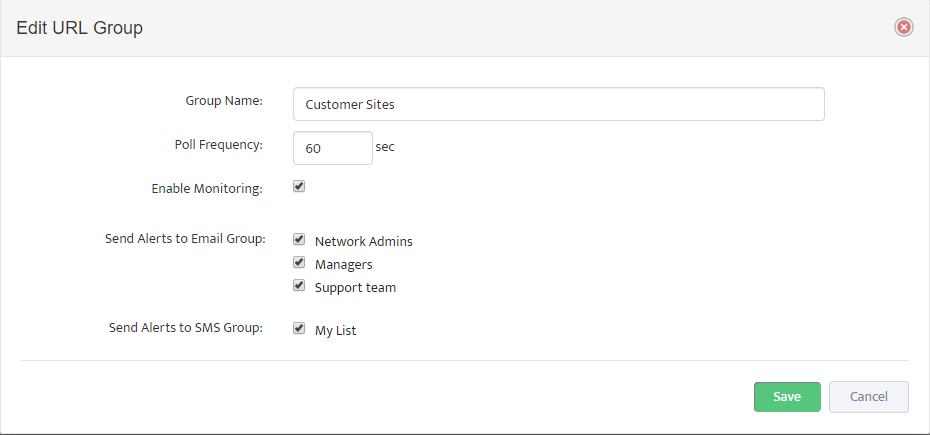
To modify members’ list of any of the existing E-mail or SMS groups click on the group name.
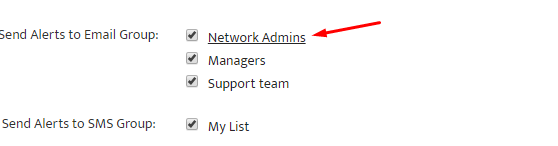
Once you click on the Alert group name a popup window appears where changes can be made to the existing alert groups.
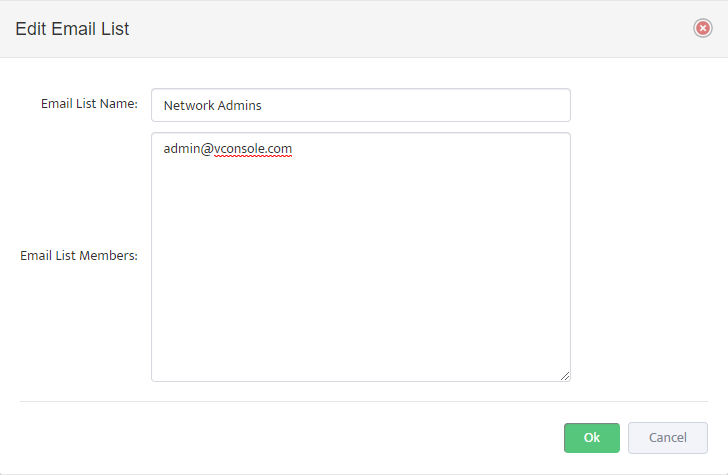
Adding URLs to Groups in Nectus
After creating URL groups, you now may add URLs that you want to monitor to the group you have just created.
Right Click on any of the group name and select: Add New URL
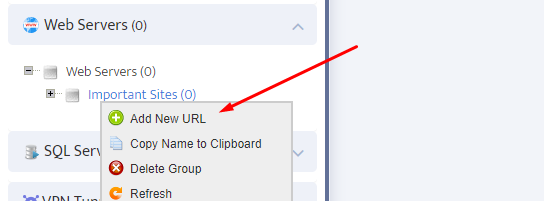
After clicking Add New URL, you can add the URL and give the URL a specific name. You may also specify which group the URL goes into.
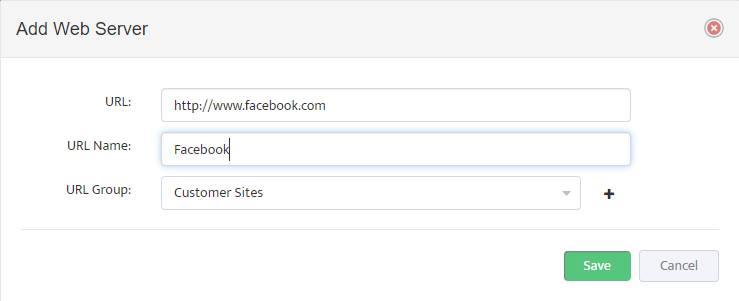
Once you have added the URL, monitoring start automatically.
Repeat this process for every URL you’d like to enable for monitoring.
After you have finished adding all of your URLs you will be able to quickly see the status of all the URLs in the left side panel.