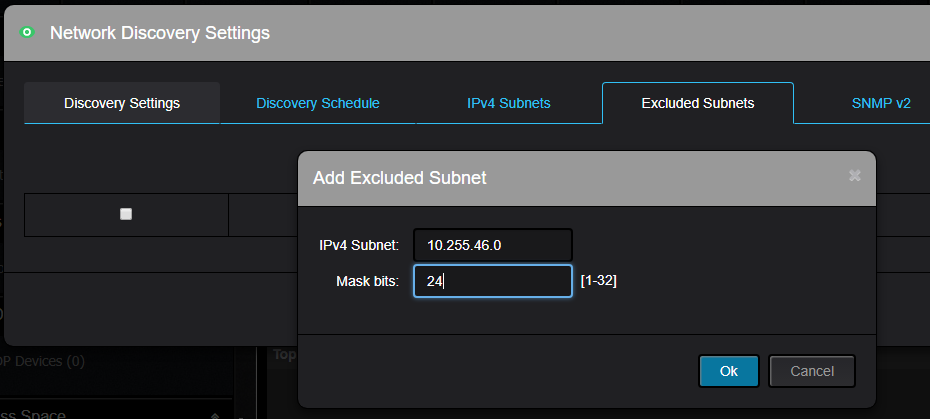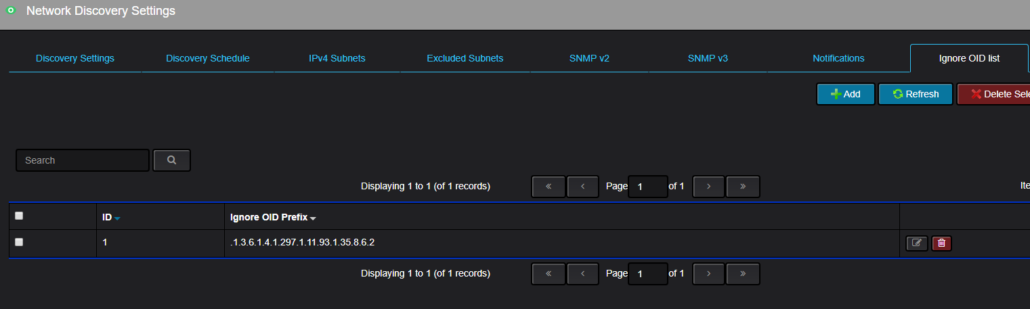Nectus Network Discovery
How to read Cisco device S/N via SNMP?
During network discovery phase Nectus collects S/N for each device that responds to basic SNMP queries.
One of the problem with Cisco Devices is that different platforms uses different OID to store S/N.
Following OIDs are being used for Cisco:
.1.3.6.1.2.1.47.1.1.1.1.11.1
.1.3.6.1.2.1.47.1.1.1.1.11.2
.1.3.6.1.2.1.47.1.1.1.1.11.10
.1.3.6.1.2.1.47.1.1.1.1.11.22
.1.3.6.1.2.1.47.1.1.1.1.11.1001
.1.3.6.1.2.1.47.1.1.1.1.11.24555730
.1.3.6.1.4.1.14179.1.1.1.4.0
.1.3.6.1.4.1.2467.1.34.4.0
.1.3.6.1.4.1.437.1.1.3.1.22.0
.1.3.6.1.4.1.9.20.1.1.1.1.3.0.1.3.6.1.4.1.7505.1.1.1.0
.1.3.6.1.4.1.9.6.1.101.53.14.1.5.1
.1.3.6.1.4.1.9.9.92.1.1.1.2.1
.1.3.6.1.4.1.9.3.6.3.0
.1.3.6.1.4.1.3076.2.1.2.22.1.63.0
.1.3.6.1.4.1.9.5.1.2.19.0
.1.3.6.1.4.1.9.9.719.1.9.35.1.47.1
How to prevent specific network device types from being discovered?
Sometimes specific device categories (UPS units, Printers etc) must be excluded from network discovery due to their low importance
from the Network Monitoring prospective or due to security concerns or because of their impact on Nectus processing load.
This can be achieved with OID ignore list.
For example we want to prevent all Xerox ApeosPort Series Printers from being discovered
| SNMP Platform ID: | .1.3.6.1.4.1.297.1.11.93.1.35.8.6.2 |
| Category Name: | Xerox ApeosPort Series Printers |
We need to take this category’s SNMP platform OID and add it to “OID ignore” list located under “Settings -> Network Discovery settings”
How does Nectus discover your network?
During Nectus installation user can define up to 10 IPv4 subnets that will be used
as initial seed subnets for ICMP scan. Immediately after Installation is completed Nectus
starts ICMP scan of provided subnets and builds a list of live IP addresses that responded to Ping.
Submitting unknown SNMP devices for classification in Nectus
When Nectus discovers a new device it uses its SNMP sysObjectID (1.3.6.1.2.1.1.2) value to classify device by manufacturer,
by major platform category and by model number.
For example sysObjectID value of 1.3.6.1.4.1.9.1.1018
Defined as:
Manufacturer Value: Cisco Systems (9)
Major Category: Cisco ASR 9000 Aggregation Services Routers
Model: Cisco ASR 9006 Routers Read more
Can I see your network diagram?
What is the first question you ask when you start a new network project or start a new job as a network engineer?”:
– Can I see your network diagram?
Lucky you if you get it right away and in the “right” format (Visio?) but in my past I remember places where it took me weeks to find the right person who
had that diagram, which was very often not up to date or did not contain information I needed or was only showing application layer components and
I still had to spend hours doing “show cdp nei” and re-creating drawings the way I like it with the information I needed. Read more