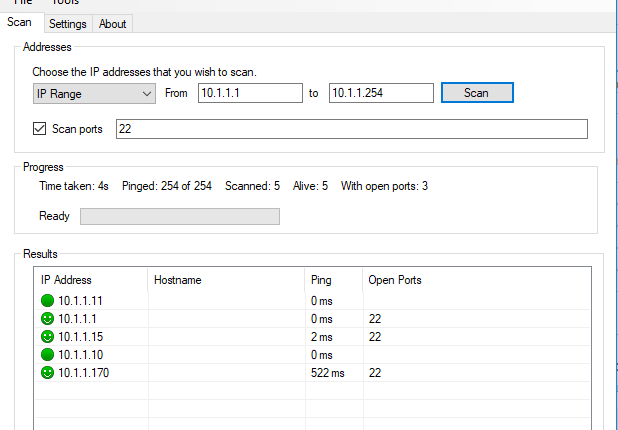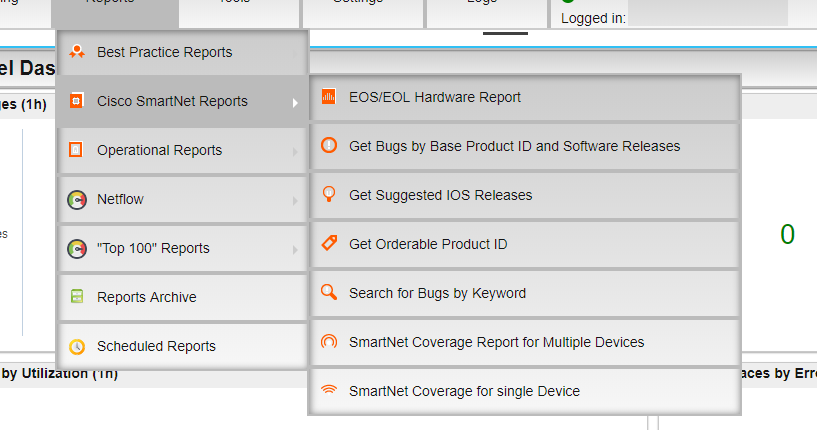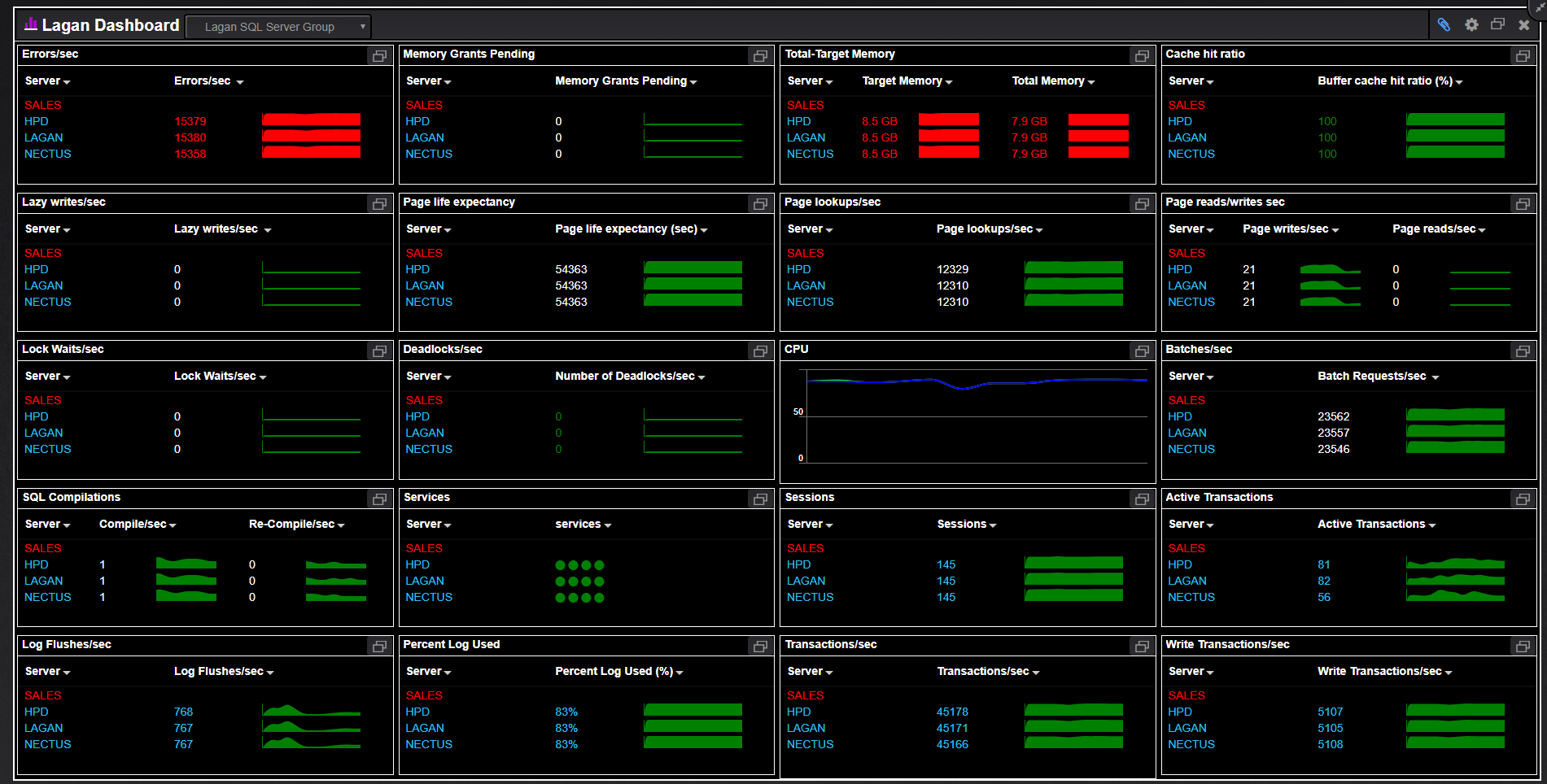Here is the most complete list of features available for Nectus customers
| Feature | Comments |
|---|---|
| Network Monitoring | ICMP, SNMP v2c and v3 |
| Network Discovery | 1200+ platforms |
| Netflow Collector | Support for v5, v9, IPFIX Netflow |
| Command Scripting | Automate Config changes to routers and switches |
| Configuration Backup | Configuration backup for routers and switches |
| Basic Server Monitoring | SNMP and WMI |
| SQL Server Monitorng | 50+ SQL related metrics |
| Network Topology Visualization | Automatic L2 and L3 topology generation |
| Syslog Server | Store unlimited number of Syslog messages |
| SNMP Traps | Process incoming SNMP traps |
| GSM based alerting | Receive Alert notifications directly to your cell phone |
| Email based alerting | Receive Alert notifications directly to email |
| URL Monitoring | Monitor UP/DOWN and latency for any URL |
| Configuration Diffs | Easily find differences in configs before and after the change |
| L3 Traffic Path Visualization | See how packet travels from A to B |
| MAC Address search | Easily find MAC address in your network |
| Web based SNMP Walk Utility | |
| Web based Ping plotter | Up to 10 IP Addresses |
| Web based SSH client | SSH to any device from your browser |
| LDAP Integration | |
| Custom Dashboards | |
| SmartNet verification for any device | |
| Multiple SNMP profiles | Support for different SNMP parameters |