How to Configure Nectus NetFlow Collector to use Local Storage
How to Configure Nectus NetFlow Collector to use Local Storage
To configure Nectus Netflow collector storage settings go to Main Menu
Settings → General Settings → NetFlow Integration
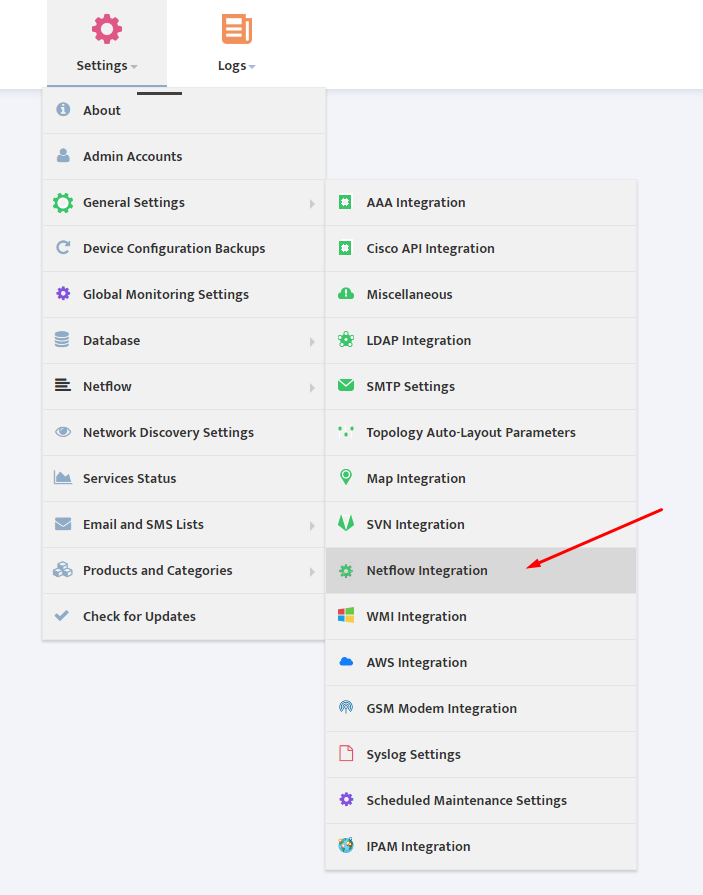
Configure Storage parameters according to this example:
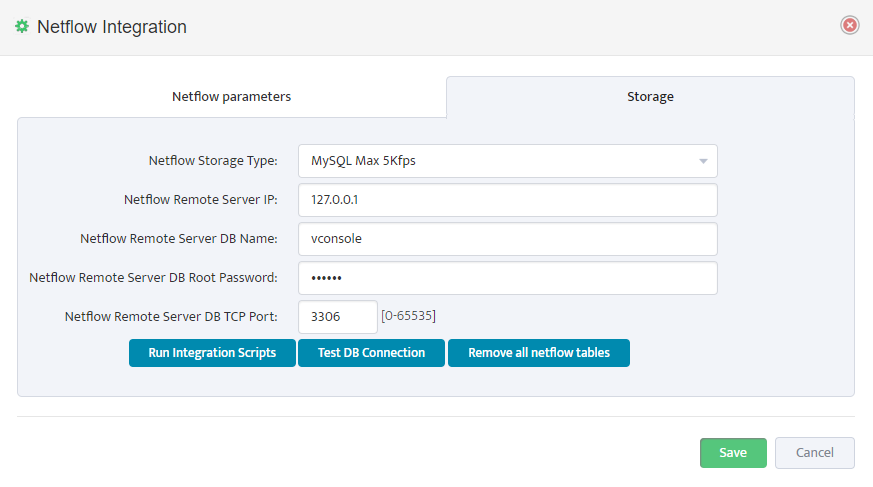
“NetFlow Remote Server DB Root Password” should be taken from this file:
C:\Program Files\Nectus\Web\Apache24\htdocs\protected\config\database.ini
After Configuration is finished press “Test DB Connection” to test connectivity to DB
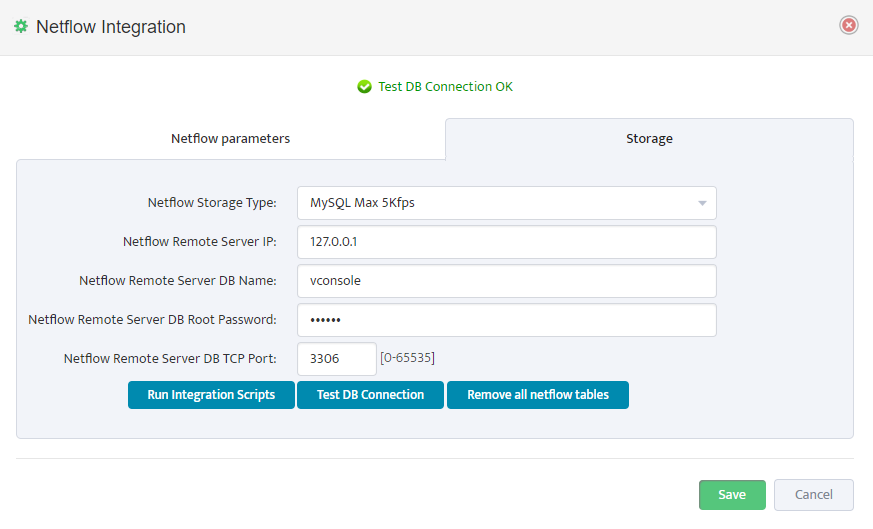
After DB connectivity is Tested, Press “Run Integration Scripts” button to create required SQL
Tables.
After Integration Scripts has been executed, Restart NetFlow collector service in
Top menu “Settings → Services Status”
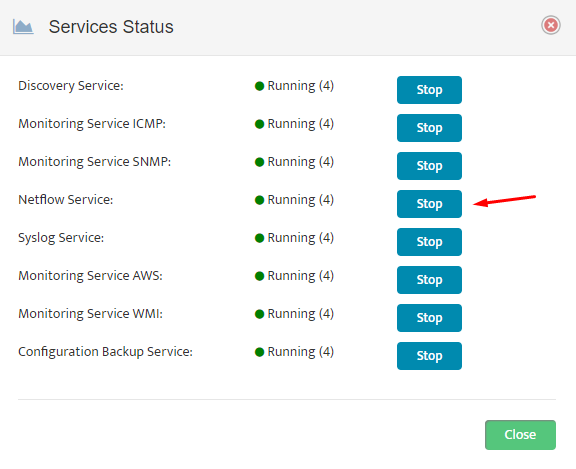
After NetFlow Service is Restarted it should be ready to process NetFlow Traffic and store it in local DB.
