How to Generate Alerts Based on SNMP Traps
Generating Alerts Based on SNMP Traps
Step 1: Login to the Nectus portal, go to the Logs -> SNMP Traps.
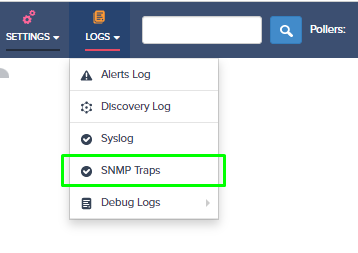
Step 2: You will see two Tabs “SNMP Traps” and “SNMP Trap OID Alerts”.
“SNMP Traps” Tab contain list of all the SNMP Traps received by Nectus server from all the network devices.
“SNMP Trap OID Alerts” Tab contains list of pre-configured (default) alert rules for different SNMP traps.
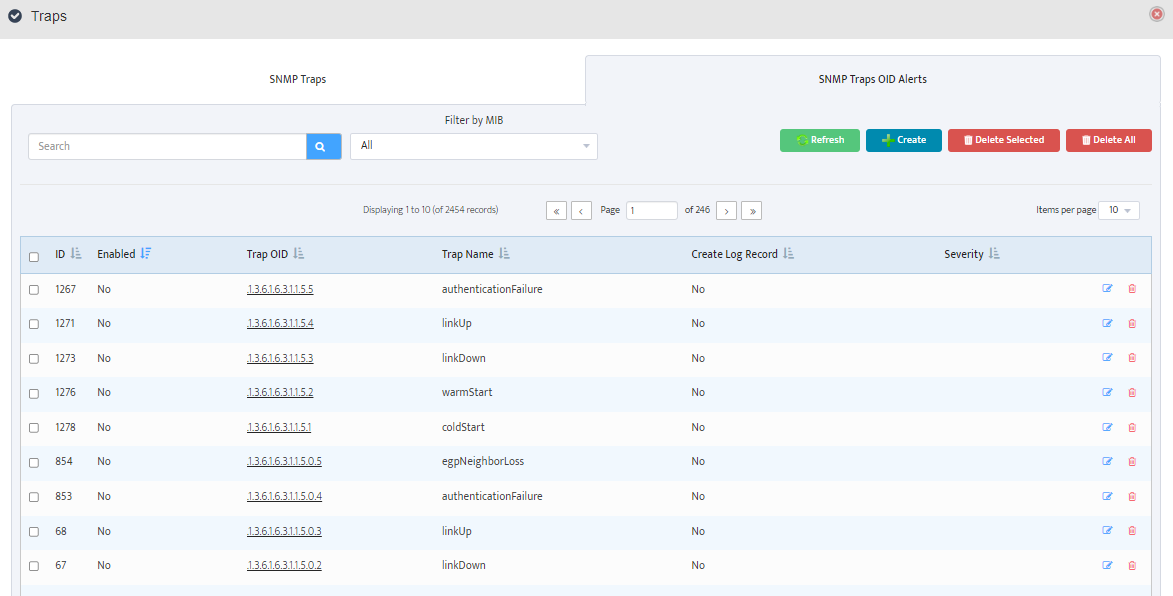
You can search if specific SNMP Trap OID already have an alert rule defined and enable it.
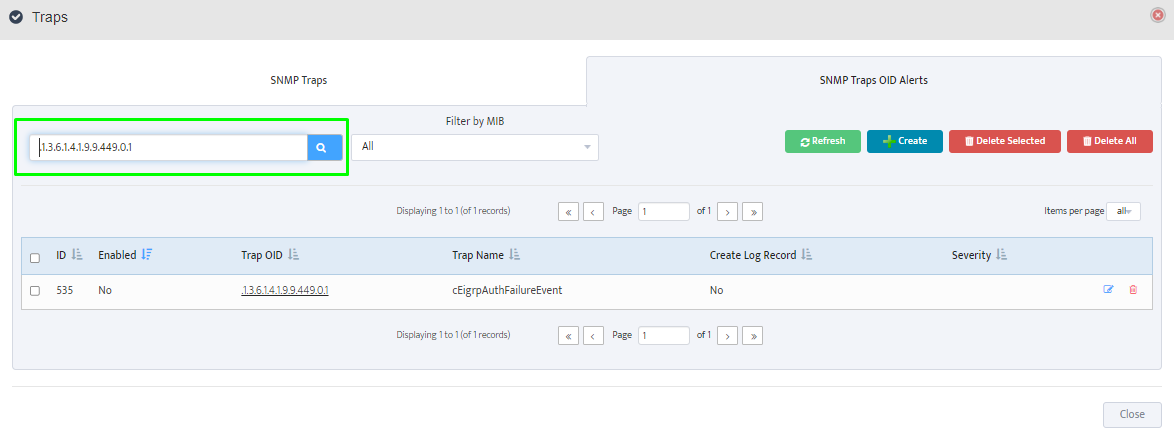
If alert rule already exists, you just need to activate it by clicking on “Enable” button inside the rule.
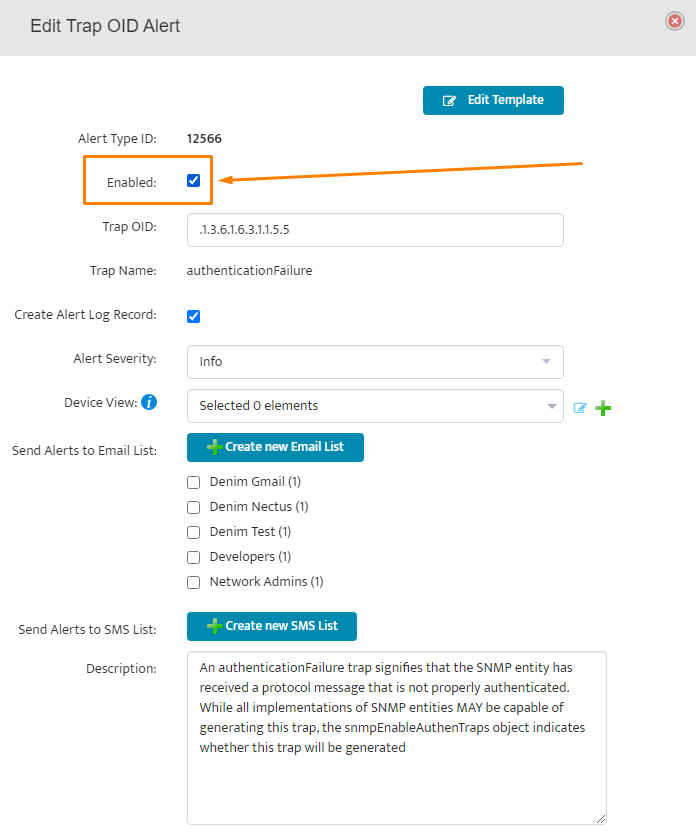
Step 3: If there is no rule exists, click on “Create” button to create a new alert rule.
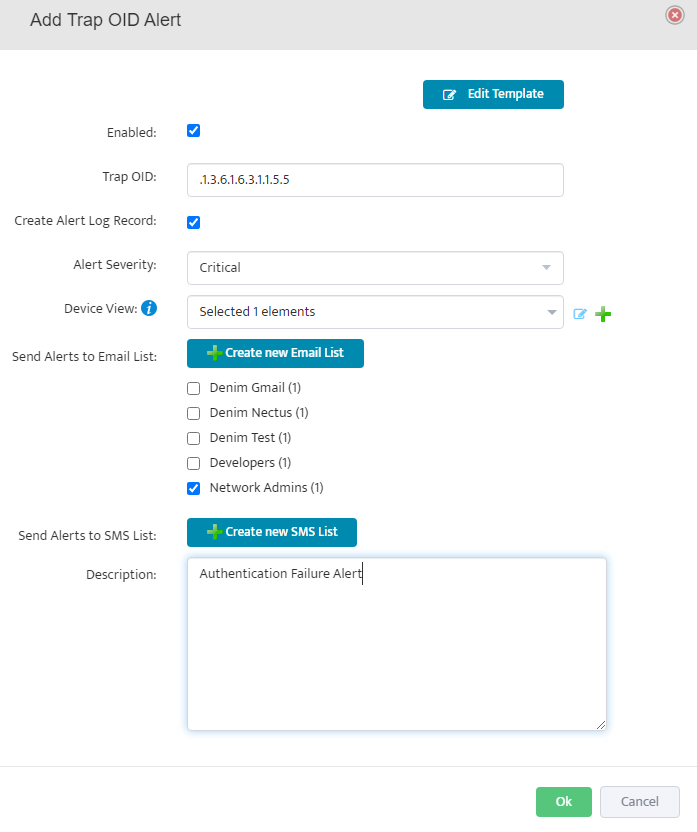
Complete all the required alert rule parameters.
Step 4: Click on “Edit Template” to review and adjust the Alert template format
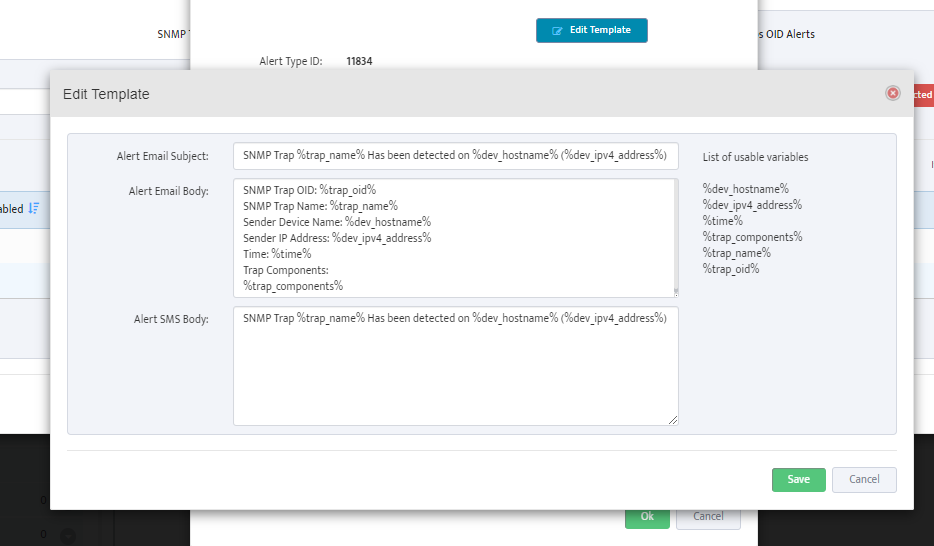
Done.
