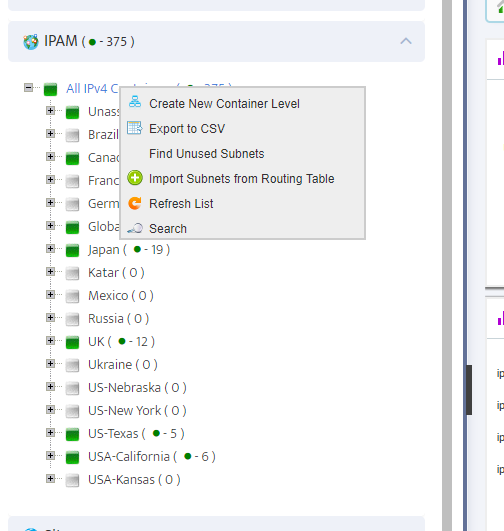IPAM initial configuration automation: Subnets
IPAM initial configuration automation: Subnets
As soon as you install your favorite Nectus IPAM solution the first question that comes to your mind is “How do I add all of the existing Subnets into new IPAM”?
Let’s see what automation options does Nectus offer to ease your initial deployment pains.
There are three primary places where your existing subnets can be imported from
- IGP Routing Tables (ISIS, EIGRP, OSPF, RIP)
- DHCP Servers
- Excel Spreadsheets
Importing from IGP
Importing most of your subnets from IGP is the primary way to get most (if not all) of your subnets into IPAM in a single click of the button. Just right click on IPAM container Tree and select “Import Subnets from Routing Table” Option.
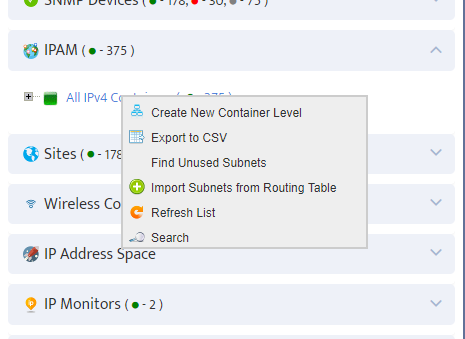
Provide your Core Router’s IP Address and press “Import” button
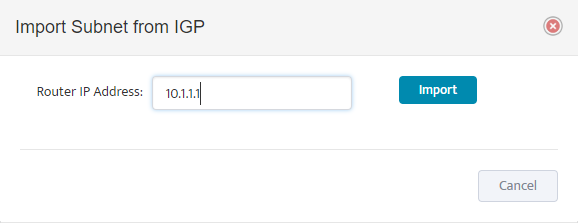
Nectus will download IGP routing table from core router via SNMP and add each subnet into IPAM database. When importing subnets from IGP Nectus starts loading subnets starting from
smallest (/32) to biggest (/8 and higher). Each new added subnet is validated against overlapping with any of the existing IPAM subnets.
This logic ensures that summarized prefixes that are present in the routing table will not be added to IPAM.
Nectus does not import any BGP subnets to prevent public Internet prefixes leaking into IPAM.
You can repeat IGP Import several times with different Core routers if there is a reason to believe that different Core routers may produce different set of subnets.
Importing from DHCP Servers
Importing subnets from DHCP Servers works similarly to IGP Import. Right Click on any of the IPAM containers and Select “Import Subnets from DHCP” Option.
Nectus load all the DHCP pools from all the DHCP servers configured in “IPAM Integration” page and add those into IPAM database if they have not been already added during IGP Import Phase.
All the subnets imported from DHCP Servers are validated against overlapping with any of the existing IPAM subnets.
Currently DHCP Import is only supported for Microsoft Windows DHCP servers and require
operational WMI Integration configuration.
Importing from CSV Files
And final and still viable option is to Import your subnets from CSV File.
Select “Import from CSV” in context menu of any of the IPAM Containers to load your subnets from CSV File.
Finding Unused Subnets
Once you finished loading your “in-use” Subnets into IPAM next step is to identify what subnets are “available” since subnets that are not allocated yet will not be present in the IGP or DHCP Servers.
To identify unused subnets Nectus takes your Address Space Subnets defined in IPAM Global integration page and excludes all of the “in-use” subnets to calculate list of subnets that can be presented as available. All available subnets will be added to “Unassigned Subnets” default IPAM container.
Right-click on any IPAM container to access this menu option.