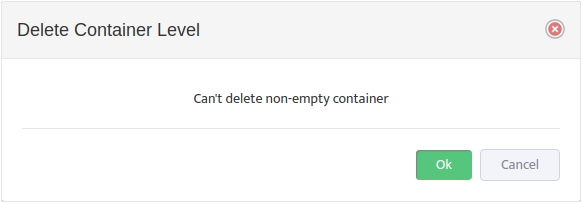Managing IPAM Containers in Nectus
Managing IPAM Containers in Nectus
In this chapter, you’ll learn what IPAM Containers are and how to manage them.
The specific topics we will cover in this chapter are:
- What are IPAM and IPAM Containers?
- How to Create IPAM Containers
- How to Move IPAM Containers
- How to Modify IPAM Containers
- How to Delete IPAM Containers
1. What are IPAM and IPAM Containers?
IPAM stands for Internet Protocol Address Management. It is a system for managing the Internet Protocol (IP) address space used in a network. With IPAM you can see which IP subnets are in use and which site is using them.
The Nectus IPAM Container model allows you to create a hierarchical structure for managing subnets and mapping them to physical Sites.
2. How to Create IPAM Containers
To create an IPv4 IPAM Container go to the Nectus IPAM Panel and select IPAM -> All IPv4 Containers.
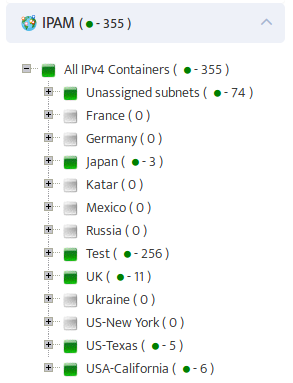
Nectus displays any existing IPAM Containers. Containers that have subnets assigned to them are displayed in green, with the number of subnets they contain appearing to the right of the Container name.
To add a new IPAM Container right-click an existing Container or All IPv4 Containers. In the menu that appears select Create New Container Level.
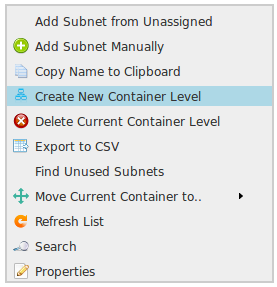
This opens the “Create New Container Level” dialog box.
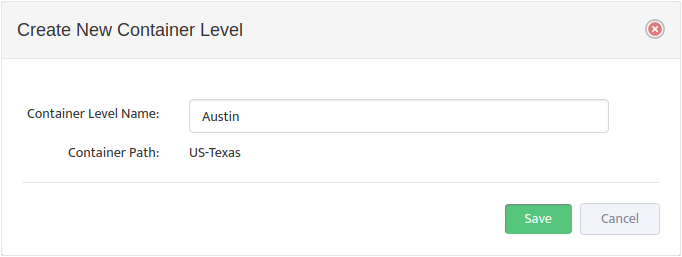
Enter the Container Level Name and click Save. The new Container appears in the hierarchy below the location shown in Container Path:.
3. How to Move IPAM Containers
To move an IPAM Container right-click the Container Name. In the menu that appears, select Move Current Container to… and navigate the list of Containers to select the new location.
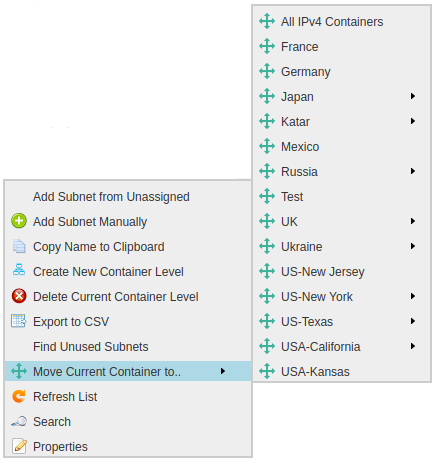
4. How to Modify IPAM Containers
To modify an IPAM Container right-click the Container Name. In the menu that appears, select Properties.
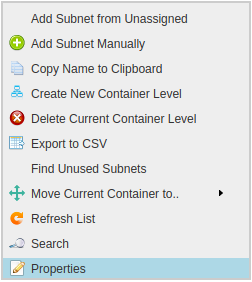
This opens the “Edit Container Properties” dialog box.
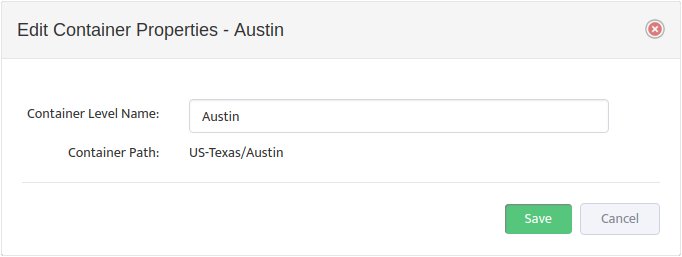
Edit the Container Level Name as desired.
5. How to Delete IPAM Containers
To modify an IPAM Container right-click the Container Name. In the menu that appears, select Delete Current Container Level.
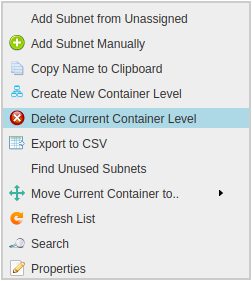
This opens the “Delete Container Level” dialog box.
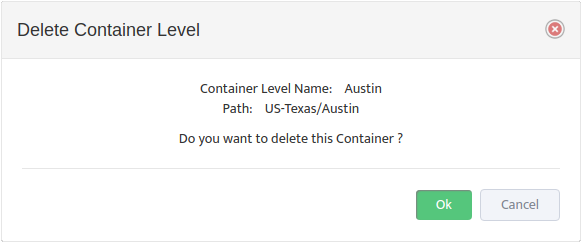
Note: Nectus will not let you delete an IPAM Container that has subnets assigned to it. If you try, Nectus displays the following message: