Cascading Syslog Servers
Cascading Syslog Servers
Introduction to the Syslog Protocol
Syslog is a protocol that allows systems to send Event Notification Messages through IP networks to Syslog Servers (also known as Event Message Collectors). There the messages can be sorted, searched, and analyzed to monitor the state of individual devices as well as the overall system.
Syslog messages contain both status information and a Severity Level, which ranges from 0 (zero) to 7. Level 0 messages are emergencies. Level 7 messages signify that the sender is in Debug mode. The meanings of Levels 1 through 6 are application dependent.
2. Multiple Syslog Servers – The Traditional Approach
In some situations you might want to add additional Syslog Servers to your system. Traditionally you would do this by configuring each connected device or server to send messages to the Main Syslog Server and to each Secondary Syslog Server. This configuration is shown in the following image:
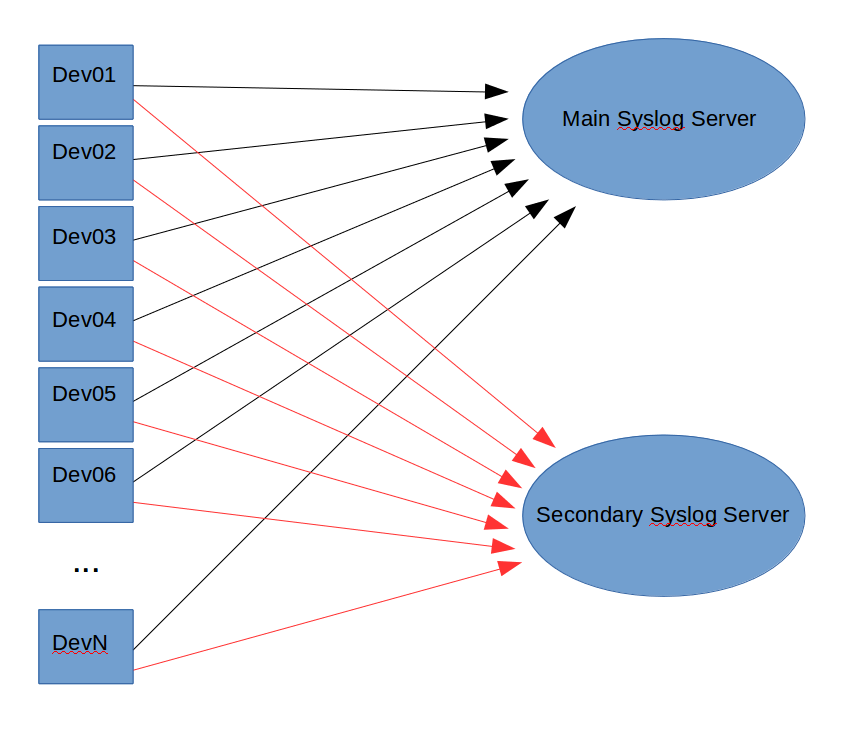
This works fine if you just have a few devices. But it quickly becomes impractical as the number of connected devices grows. Imagine configuring 1000+ devices to send Syslog messages to one or more additional servers for a special project, then disconnecting them all later.
This makes the traditional approach impractical for large installations.
3. Multiple Syslog Servers – The Cascading Approach
To avoid the problems of the traditional approach, Nectus implements Cascading Syslog Servers. Instead of connecting each device to each Syslog server, you need only connect them to the primary Syslog server. The primary server can then forward copies of the messages to any secondary servers, as shown in the following image:
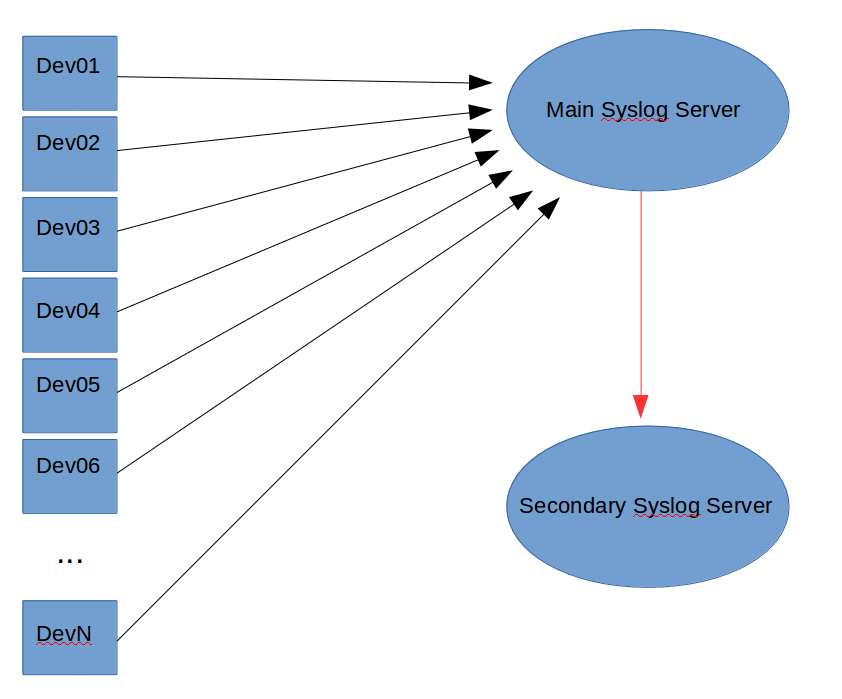
This approach makes adding and removing secondary Syslog servers simple. However, forwarding every Syslog message does increase the load on the primary Syslog server. You need to carefully monitor the primary server to avoid overloading it.
Nectus recommends you cascade no more than 10 secondary Syslog servers to avoid overloading the primary server.
3.1 Configuring the Nectus Cascading Syslog Servers Solution
Follow these steps to configure Cascading Syslog Servers:
- Click Settings in the Nectus Home Screen.
- In the Settings menu that appears, hover the cursor over the General Settings option.
- Click the Syslog Settings option that appears. Select the Forwarding IP tab in the Syslog Settings dialog that appears.
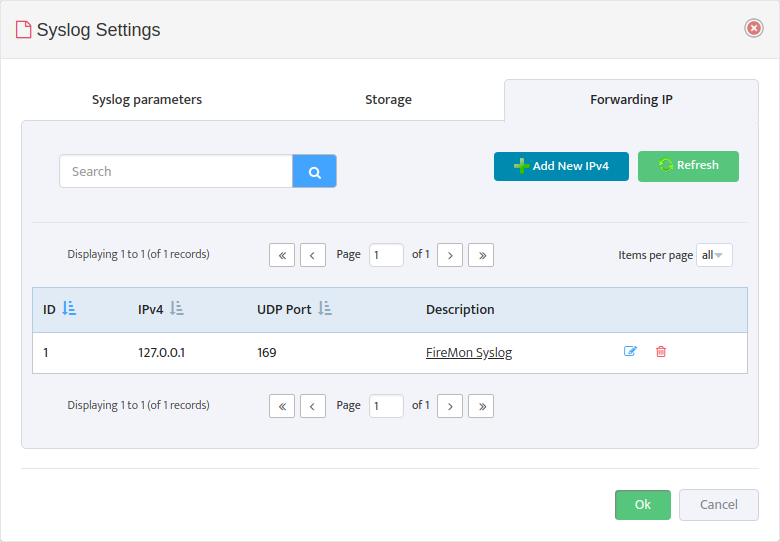
- Click the Add New IPv4 button to open the Add Forwarding IPv4 dialog.
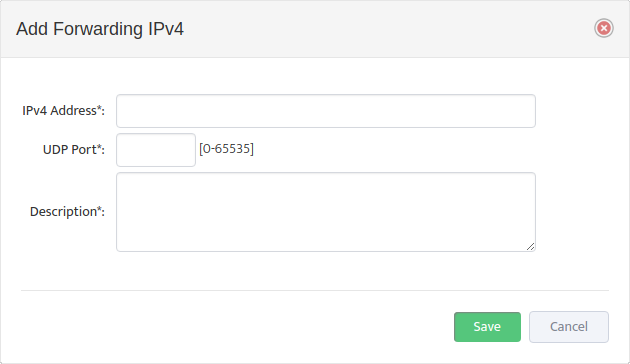
- For each secondary Syslog server add the IPv4 Address of the server, the number of the UDP Port the server is listening on, and a Description of the server.

