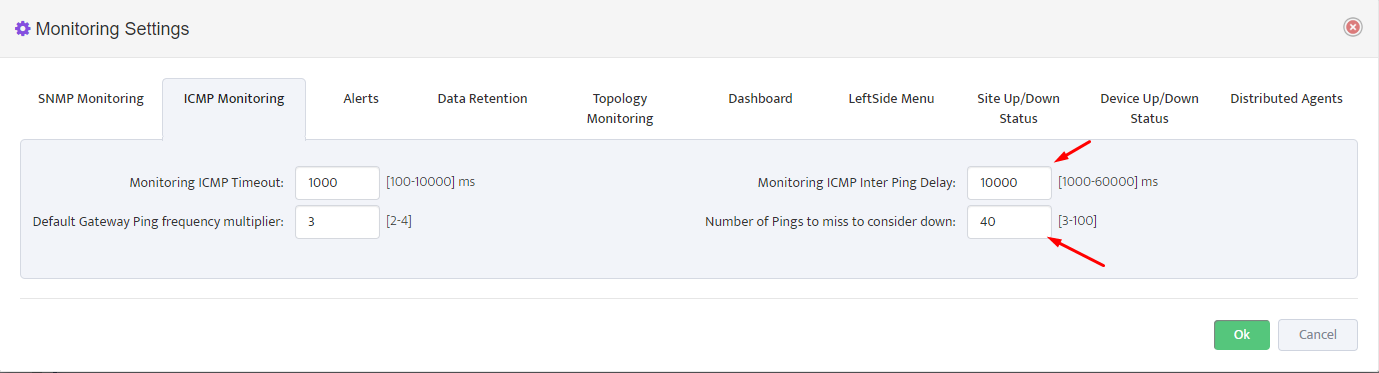Adjusting min. detectable ICMP outage duration in Nectus
Adjusting Min. detectable ICMP outage duration in Nectus
When Nectus is configured to monitor UP/DOWN Status for network devices with ICMP it sends Echo packets at preset interval called Inter-Packet Delay.
By default, this Interval is set to 10 seconds.
Network Device is considered down if Echo-Reply is not received for “N” consecutive Echo packets.
By default “N” is set to 10.
So, by combining Inter-Packet Delay and “N” Value we can see that minimum duration of the outage that can be detected by Nectus with default settings is 100 seconds.
Sometimes when network a prone to fast transient outages or burstable traffic patterns that can impact ICMP it may be beneficial to increase minimum detectable ICMP outage duration to higher value. This can helps to eliminate alerts about short lived outages and only alert on outages that have more lasting impact.
To adjust Inter-Packet Delay or “N” Value go to “Monitoring -> Global Monitoring Settings”
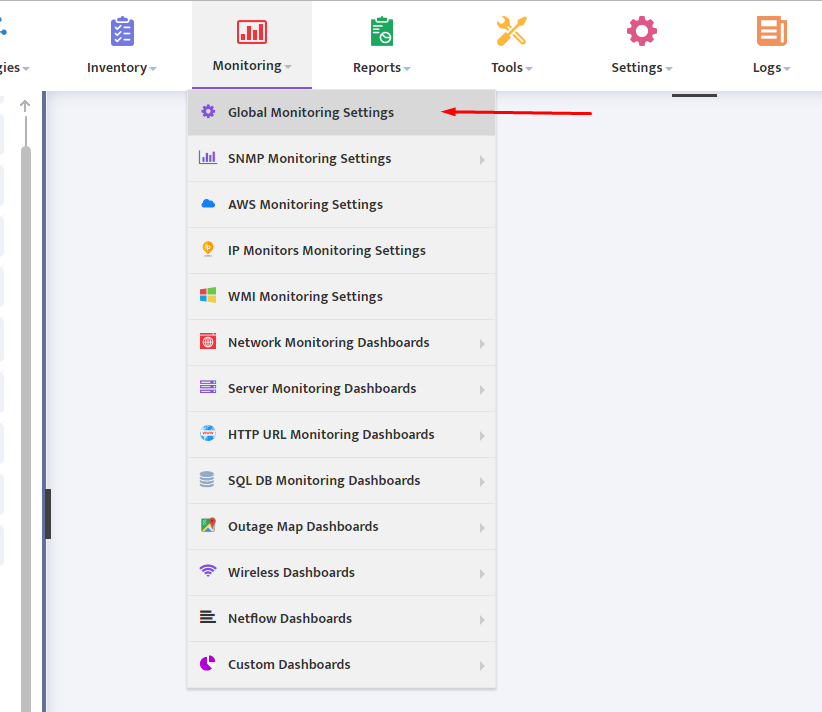
And adjust values on “ICMP Monitoring” Tab according to your business needs.