Configuring WMI Integration in Nectus
Configuring WMI Integration in Nectus
Nectus uses WMI Interface in several of its modules.
List of modules that depends on WMI Integration:
- Windows Server Monitoring Module
- IPAM Module
In Windows Server Monitoring module Nectus uses WMI interface to poll Windows Servers for critical health metrics such as CPU and RAM Utilization etc.
In IPAM Module Nectus uses WMI interface to interact with Microsoft DNS and DHCP servers while Importing and creating reservations.
WMI Integration settings must be complete before Nectus can communicate with Windows Servers in those modules.
To complete WMI Integration go to Settings -> General Settings -> WMI Integration
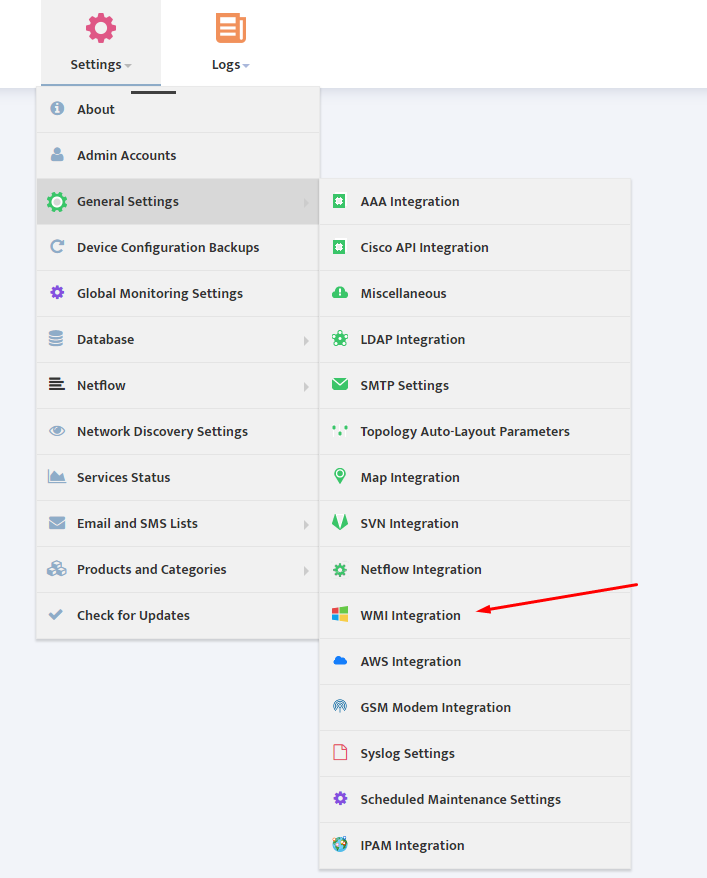
Click on “WMI Integration” link and complete all the required fields for WMI Service account
that will be used by Nectus connect to Windows Servers via WMI Interface.
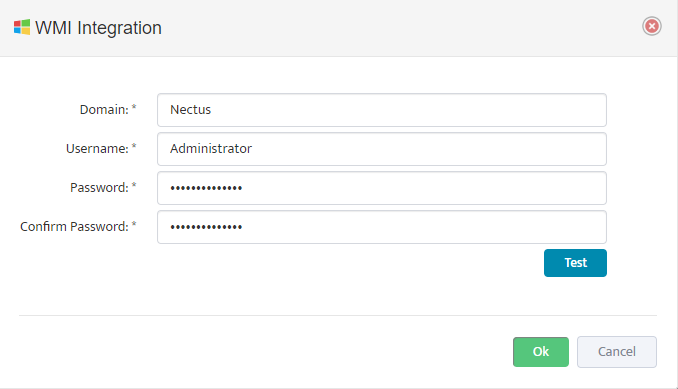
WMI Service account should not have password expiration policy to prevent Integration from breaking every time password has to be changed.
Use “Test” button to test Service account credential against any of Windows Servers of your choice.
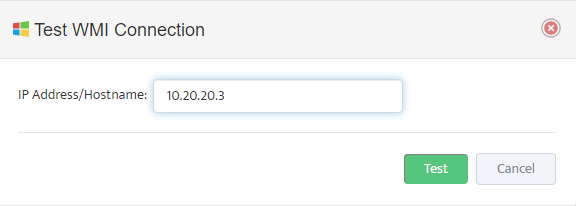
After connection “Test” is passed WMI Integration is complete.
