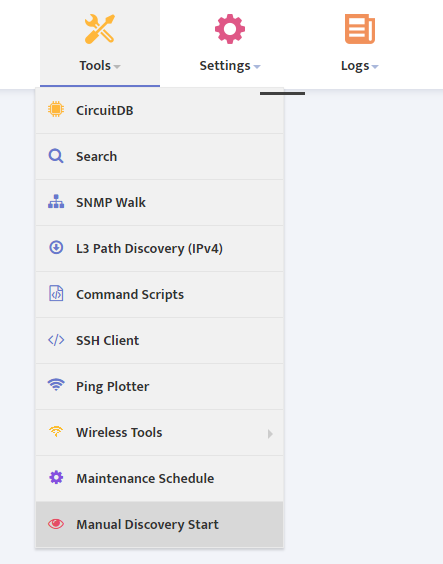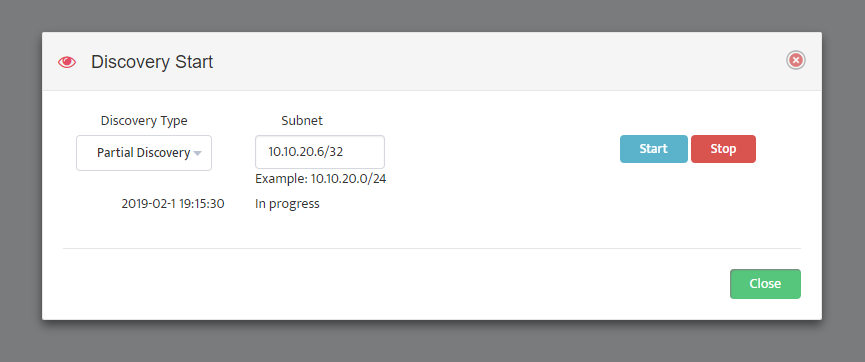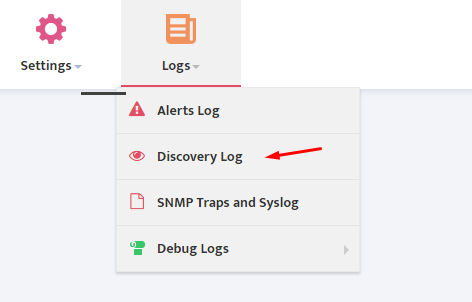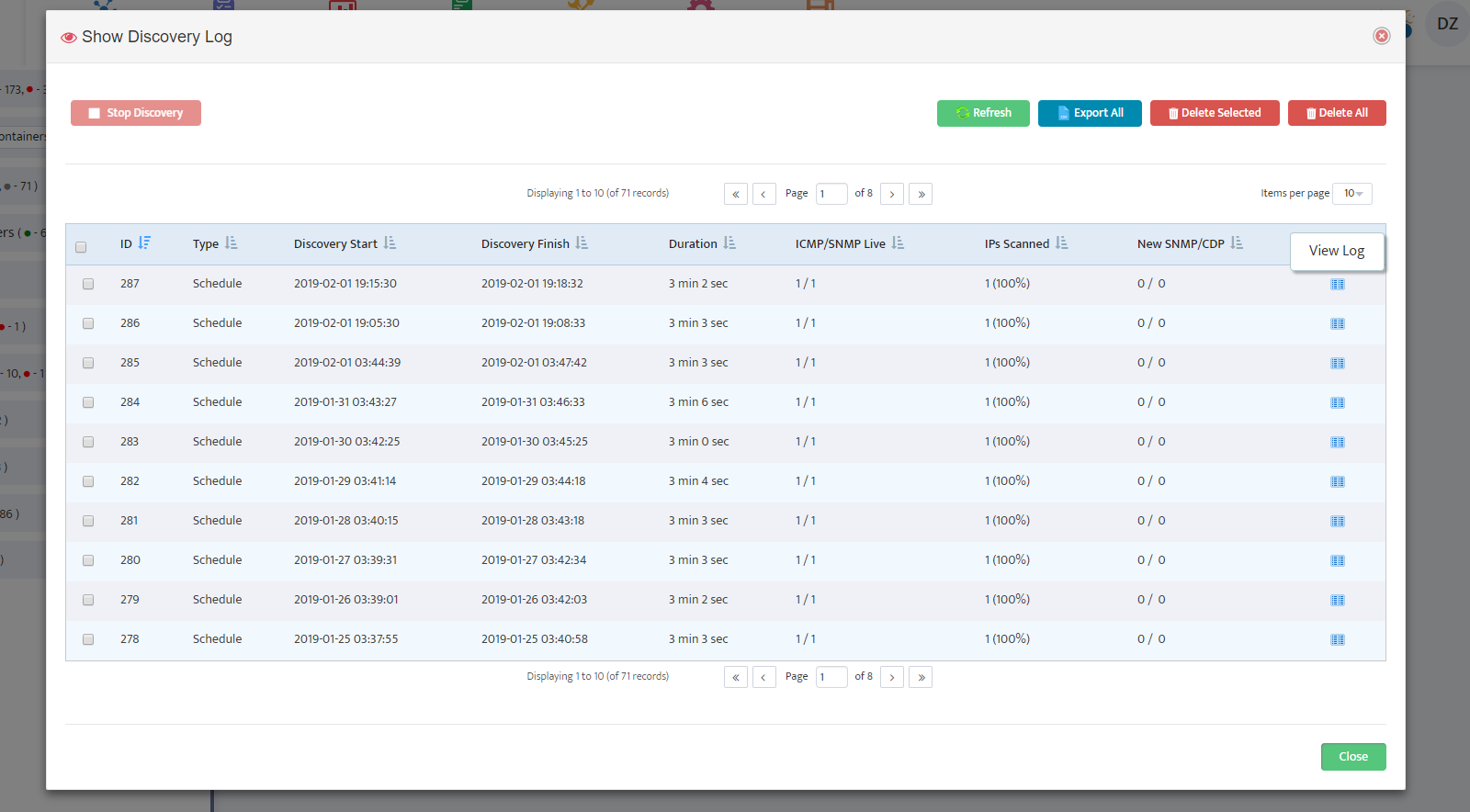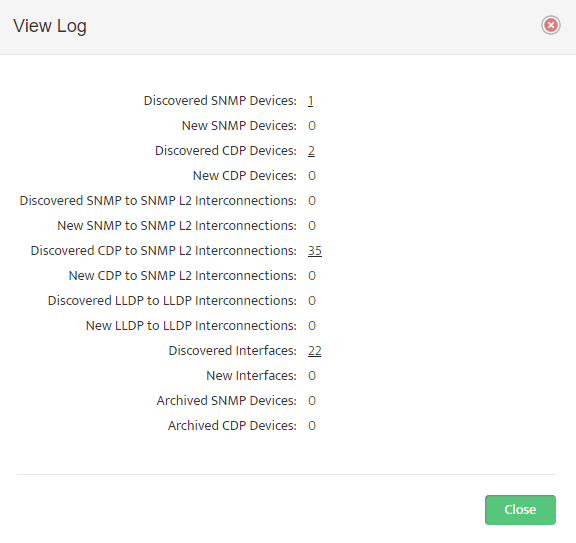How to Add/Discover single SNMP Device in Nectus
How to Add/Discover Single SNMP Device in Nectus
Starting from Version 1.2.49 process of adding single device to Nectus database was greatly simplified and improved.
To discover single SNMP device open in Main menu Tools → Manual Discovery Start
In Manual Discovery window Select Partial Discovery and specify single IP address with /32 Mask for Subnet.
Press Start Button to start a Discovery process.
After Discovery starts you can monitor its progress in Discovery log located in
Top Menu Logs → Discovery Log
Each Discovery Job will have individual line in Discovery log
Manually Initiated Discoveries will have string “Manual” in Type Column as opposed to “Schedule” to scheduled automatic discoveries.
Each Discovery log record contain information about how many overall and new devices were discovered at each Discovery job.
If your manual Discovery job shows “0” New SNMP Devices discovered then you need to verify IP address, SNMP configuration and overall availability of device that you want to discover.