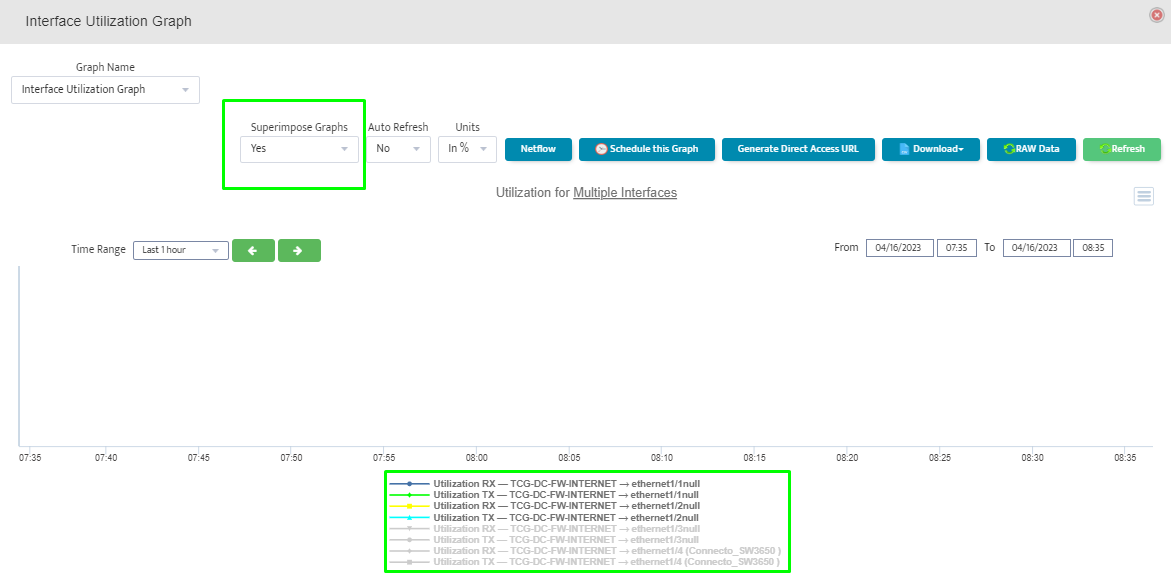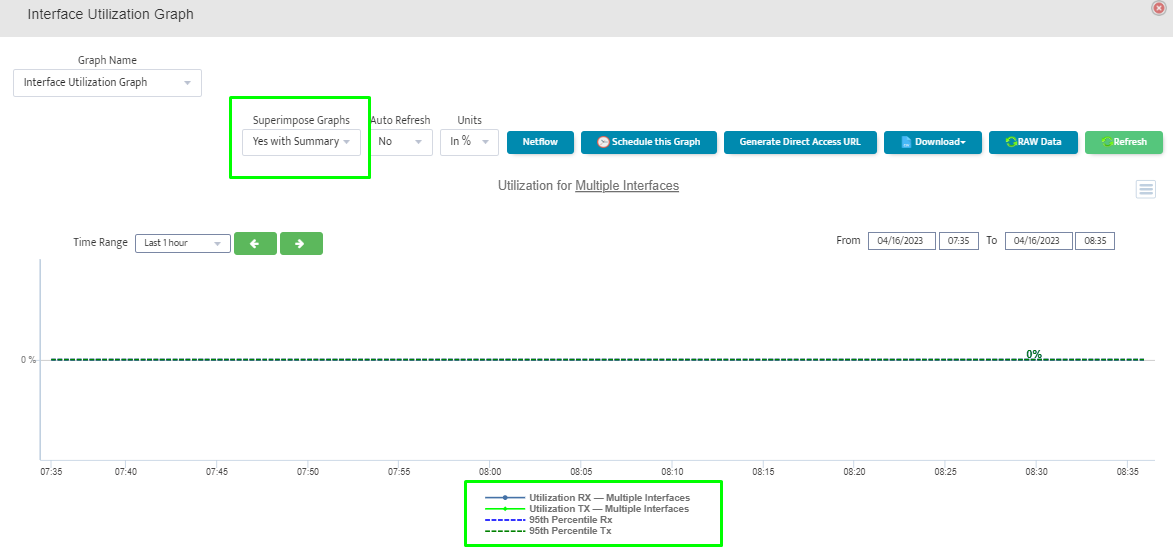How to Combine Multiple Interface Utilization Graphs Into One
Step 1: Login to the Nectus GUI, and go to the specific device, identify the interfaces which have to be graphed in a combined view.
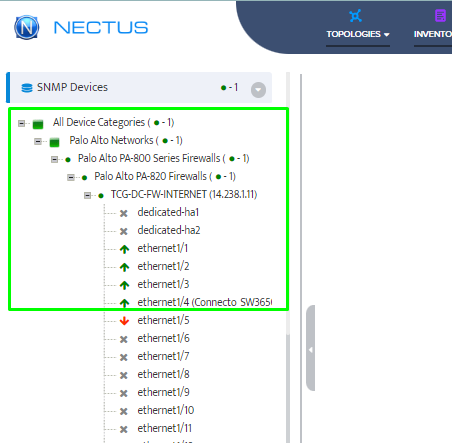
Step 2: Select the multiple interfaces, Right-Click on the Selected Interfaces and go to Graphs -> Interface Utilization Graph.
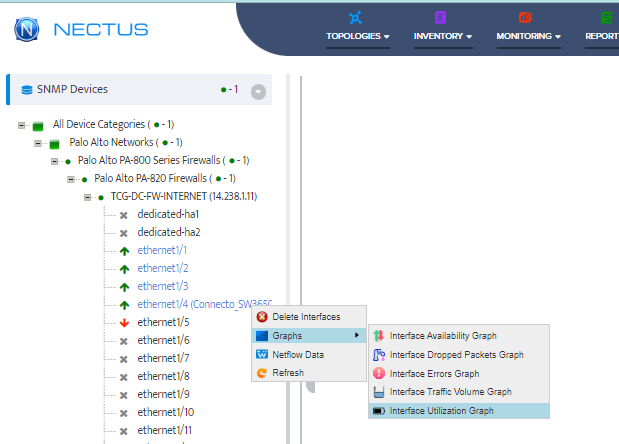
Step 3: Here is the default view, where all utilization graphs are stacked vertically.
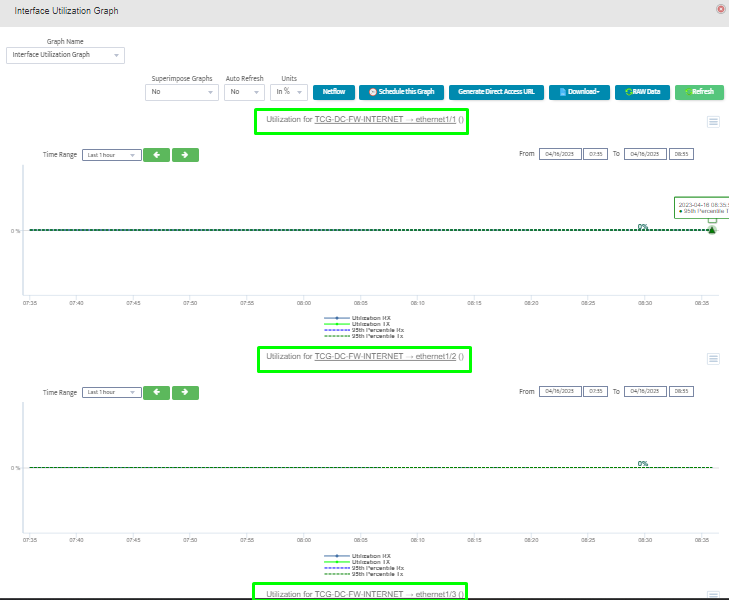
Step 4: Use superimpose option (Superimpose, Superimpose with Summary) which merges the selected multiple interface utilization graphs into a single graph.