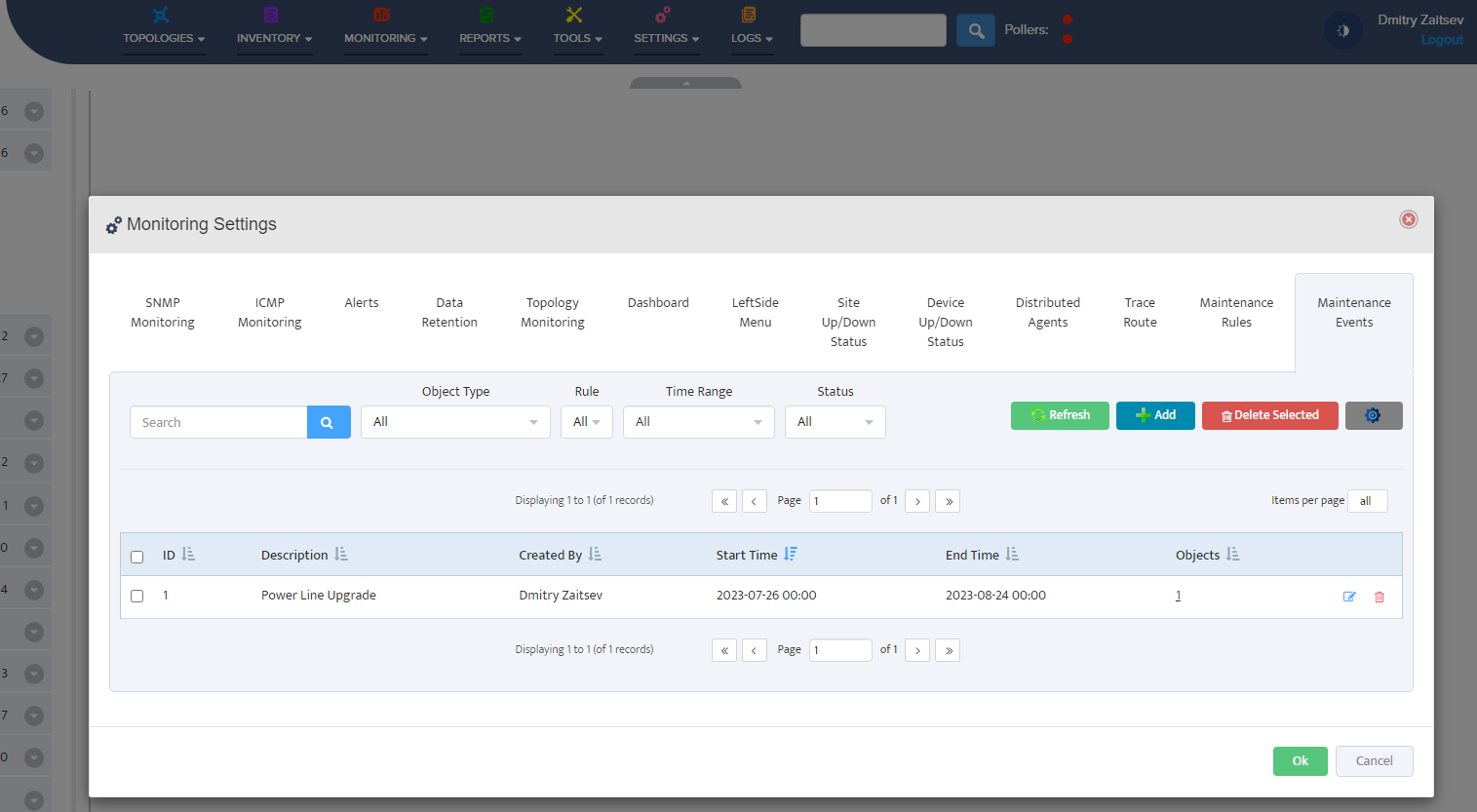How to Create a Maintenance Events in Nectus
How to Create a Maintenance Events in Nectus
You can create maintenance events in Nectus to allow everybody to see that specific objects (Interface, Device or Site) have an active or scheduled maintenance.
During active maintenance events corresponding objects in Nectus are displayed with a blue status icon.
This article shows how to create a maintenance event for a Device.
Similar process can be used for creation of Interface or Site level maintenance events.
Step 1: Login to the Nectus Portal, Right click on the specific device and select the Properties option.
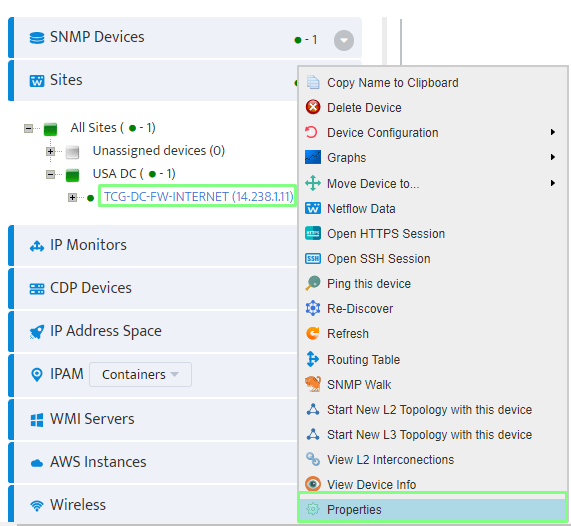
Step 2: Go to the Maintenance Events Tab and Click on Add button to create a new Maintenance Event
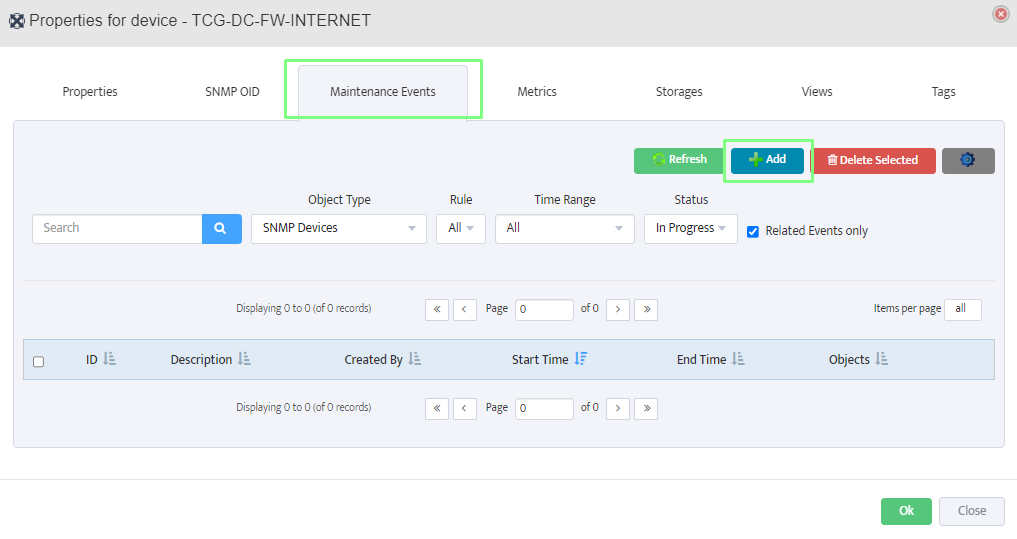
Step 3: Provide the suitable description and scheduling information.
Select the appropriate checkbox to disable monitoring or alerting during the activity time.
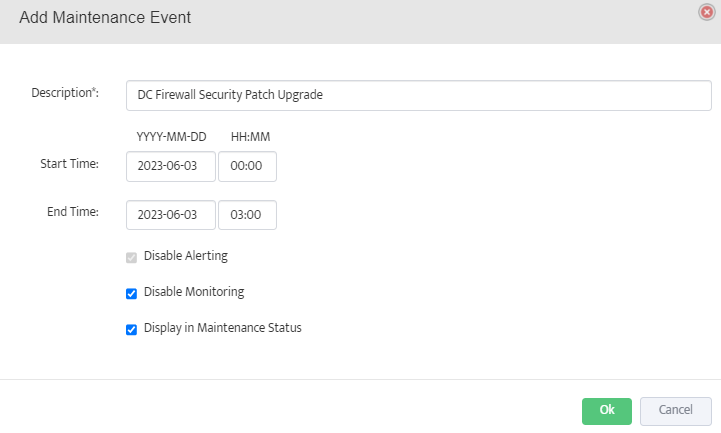
Step 4: We can also use the status, time range, objects type dropdown to filter the maintenance events to manage it.
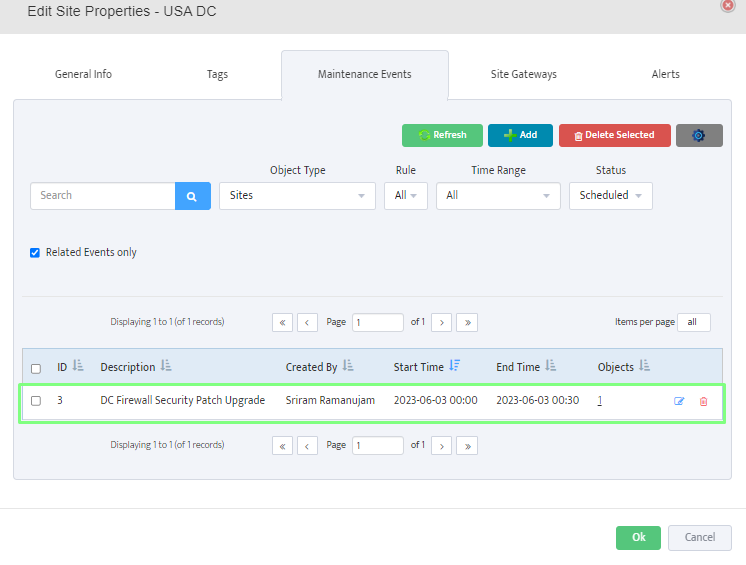
Step 5. To See Complete list of all Maintenance events, go to Monitoring -> Global Monitoring Settings -> Maintenance Events.