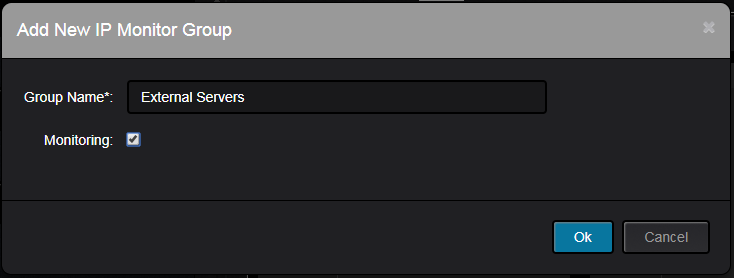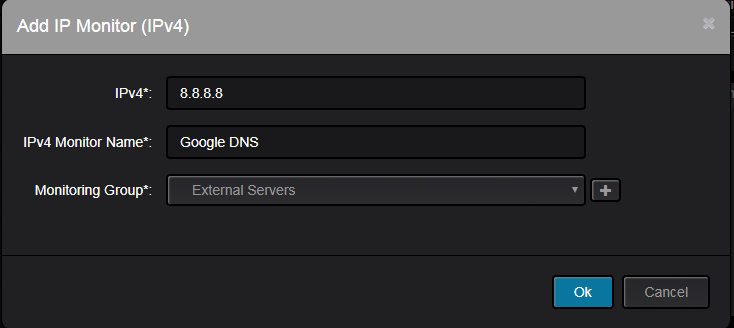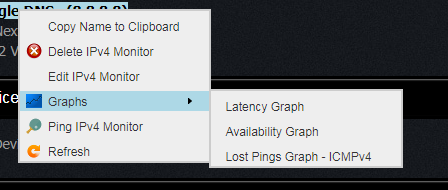How to monitor reachibilty of external resources with Nectus?
In addition to monitoring SNMP enabled devices located inside of your network Nectus can be configured to monitor
ICMP reachibility of any external IP address by adding it to a list of “IP Monitors”
First you need to define IP Monitor Group name where IP address will be added to:
Make sure that “Monitoring” flag is selected. Unchecking this flag stops monitoring if this Group.
and second add actual IP address to the IP Monitor Group and assign it a name.
Each IP monitor has a context menu with different reports such as Latency, Lost Pings, UP/DOWN Status etc..