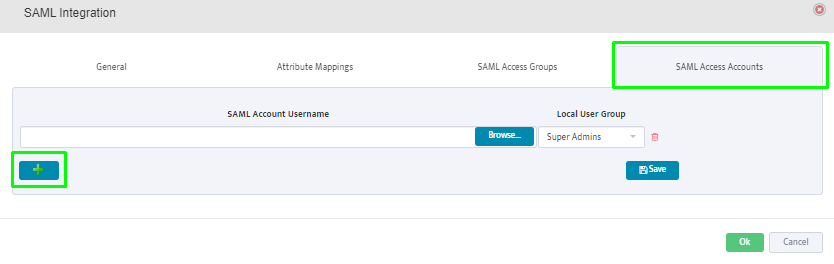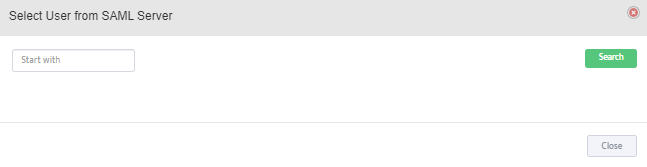Nectus SAML Integration
Step 1: Log in to the Nectus Portal and go to Settings > General Settings > SAML Integration.
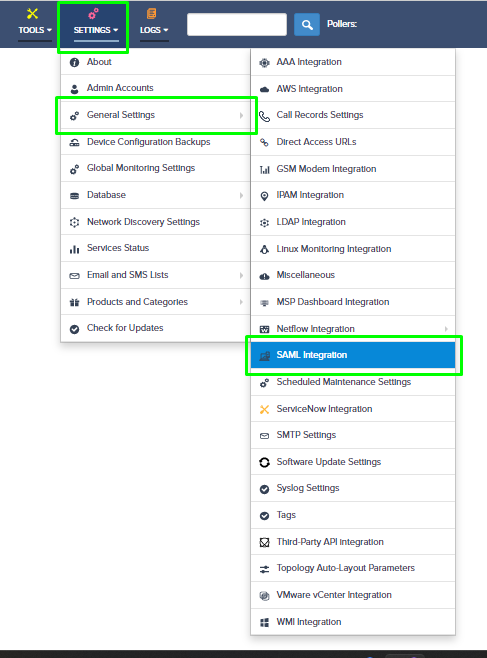
Step 2: In the SAML Integration Modal, under the General tab, provide the Entity ID, SSO URL and SLO URL, Certificate, Organization URL and API token.
Refer to SAML provider documentation on how to generate Certificate and API key.
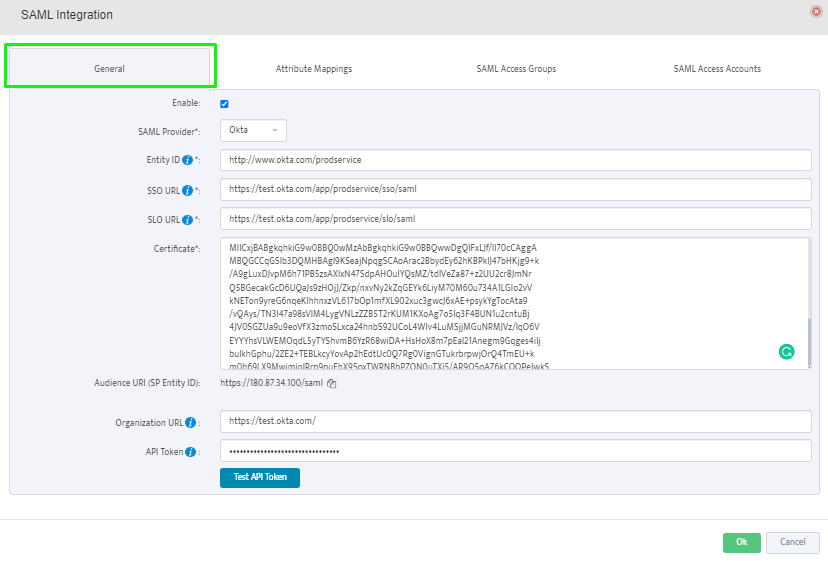
Step 3: Under Attribute Mappings, provide the SAML attributes for First Name, Last Name, Email and membership Groups.
This mapping is between SAML attributes and Nectus fields.
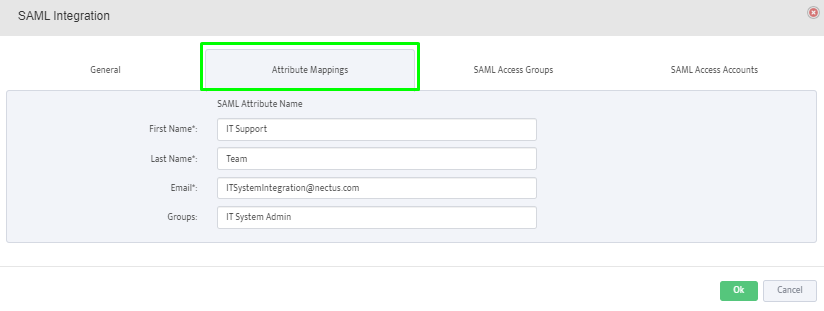
Step 4: Click on the “+” button to add the SAML user groups from the SAML Server.
Members of the selected groups will be allowed to login to Nectus.
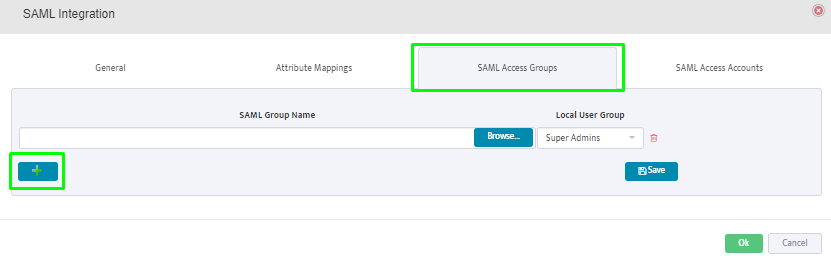
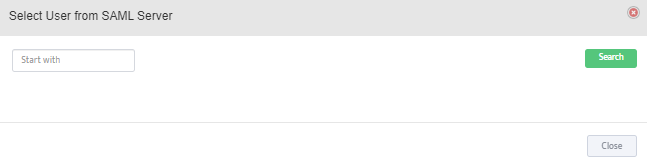
Step 5: Click on the “+” button to add individual user accounts from the SAML Server.
Selected users will be allowed to login to Nectus.