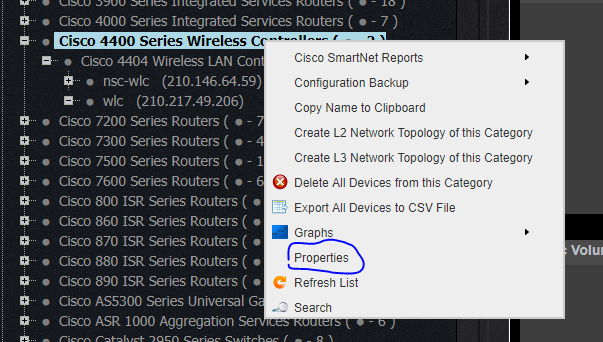Network device icon customization in Nectus
Nectus comes with hundreds of standard device icons but sometimes user may want
to change default icon for specific device type to something different.
Supported icon format is SVG with width=”168px” height=”114px.
To change device icon, right click on Device Category and select “Properties”
Select “Upload SVG icon from Local Disk