UPS Health Status Monitoring with Nectus
UPS Status Monitoring with Nectus

Health monitoring of UPS units is one of the most critical tasks of network infrastructure monitoring.
If UPS fails during power outage it results in immediate network downtime resulting in loss of revenue and degrading user experience.
Most of the modern UPS Units perform daily self-tests and results of those self-tests are available via SNMP protocol.
Our goal is to collect those self-test results on regular basis and generate an alert or incident when self-test indicates a UPS failure.
Step 1. Determine which SNMP OID to use
Very first step before you can start monitoring UPS health status is to determine which SNMP OID contains self-test information for your UPS units.
You can open a support case with your UPS vendor and request SNNP OID string for self-test information.
For example, SNMP OID for self-test information from UPS manufactured by APC is .1.3.6.1.4.1.318.1.1.1.7.2.3.0
This OID returns following values:
1 = Ok
2 = Failed
3 = Invalid Test
4 = Test In Progress
Step 2. Create Device View that contain all UPS units
Next step is to create a Device View that contain all UPS units that we want to monitor.
To create a Device View go to Inventory -> Views -> SNMP Device Views.
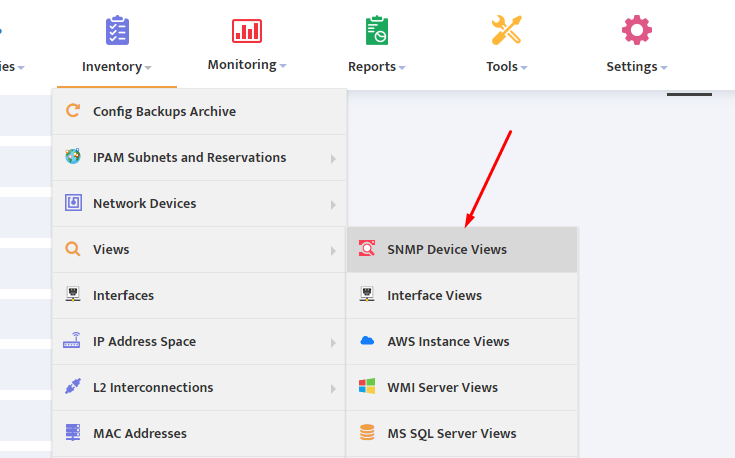
Create a new Device Vice called “UPS Units”
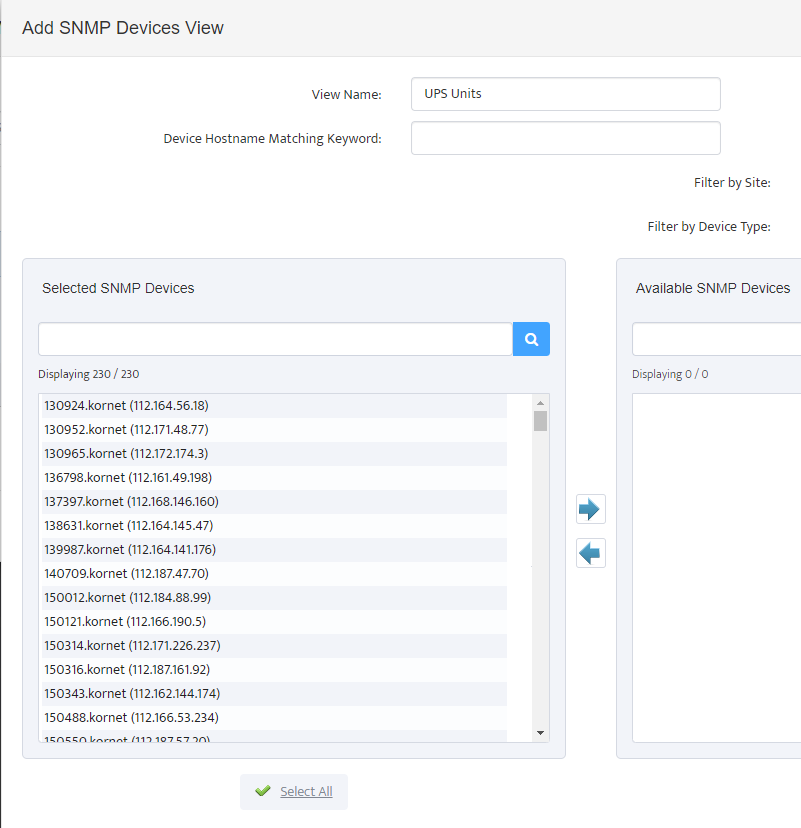
Step 3. Create Custom SNMP Tracker for UPS Self-Test Info
Now we are ready to create a custom SNMP tracker that will be polling our UPS units every 5 min for self-test information.
In Nectus GUI go to Monitoring → SNMP Monitoring Settings → Custom SNMP Trackers
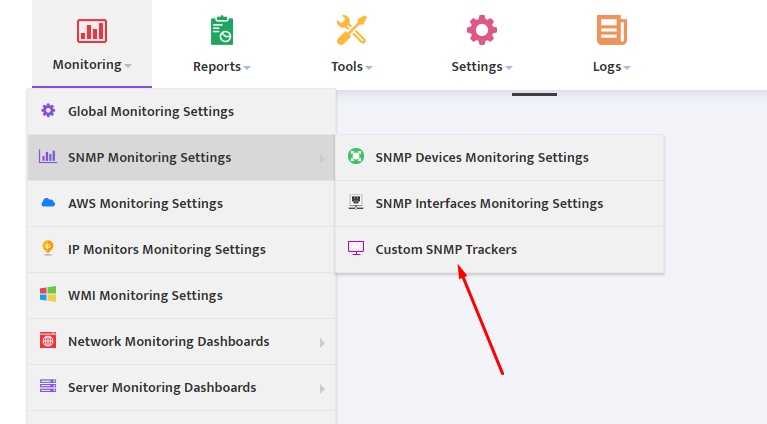
Press “Create” button to bring up Custom SNMP Tracker creation interface.
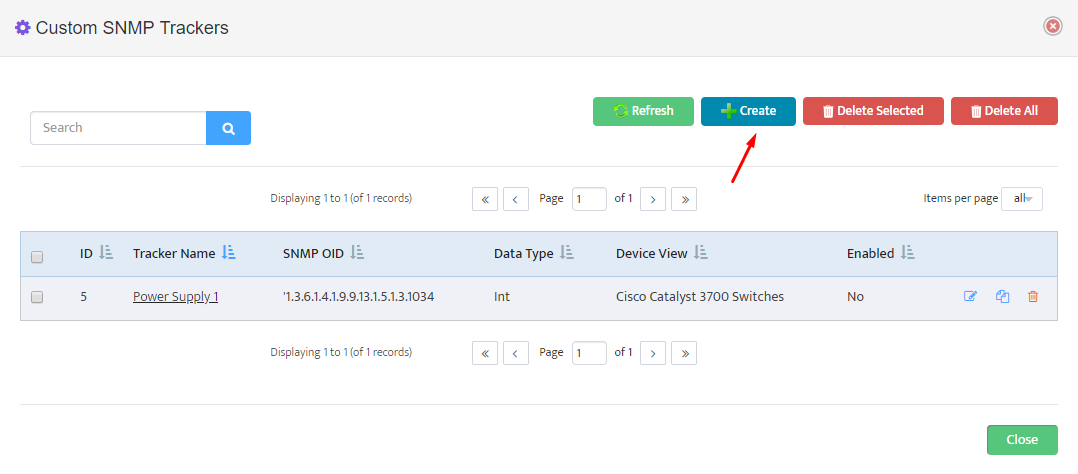
Complete tracker General information tab with correct SNMP OID and select Device View that contains all UPS units that we want to monitor.
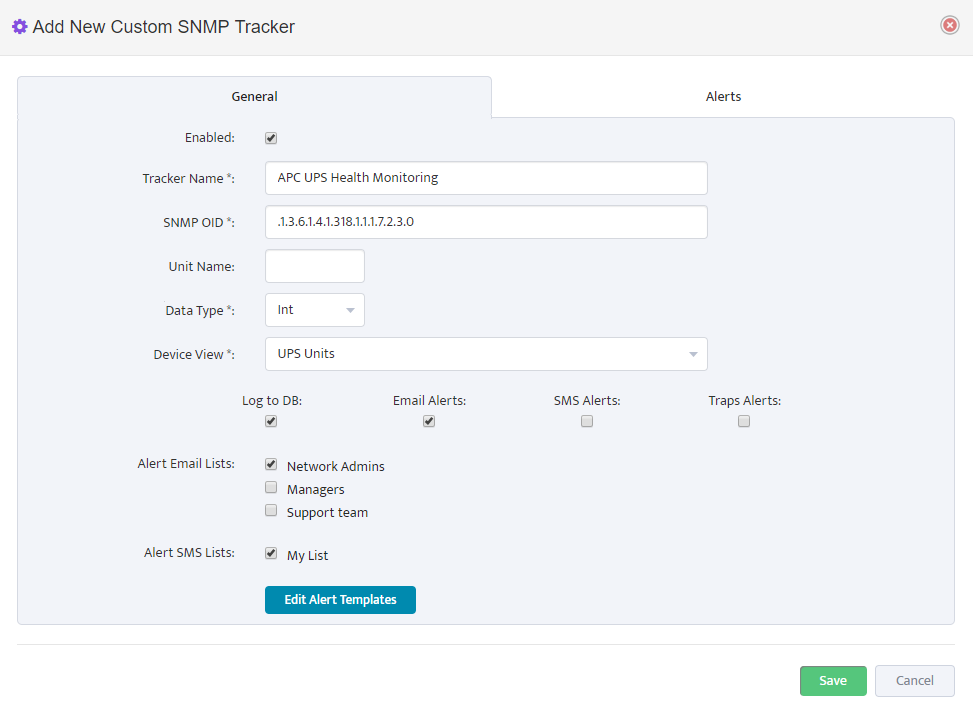
Select Email and SMS list for Alert Recipients.
In “Alerts” Tab we need to specify which status values will be considered Normal and which values should trigger Alerts.
You can specify multiple values separated by comma.
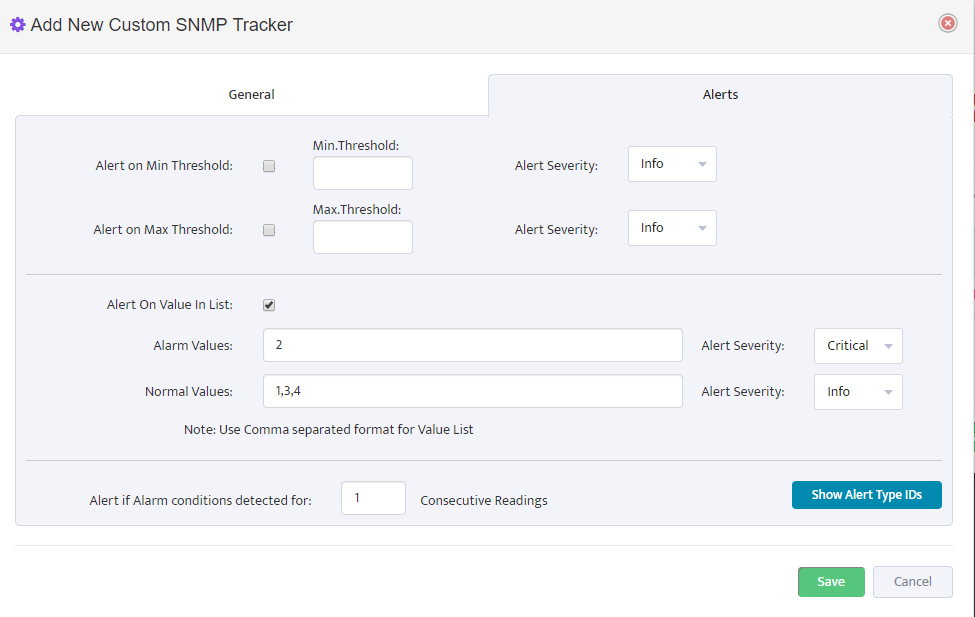
Define an Alert Severity level for Alarm Values as Informational, Warning or Critical.
Define number of consecutive readings for which UPS self-test status must report an Alarm condition before formal Alert is created.
Nectus performs one SNMP poll per 5 min.
If you define value for consecutive readings as 3 it should result in Alert created after 15 minutes of True Alarm conditions.
Press “Save” to complete Custom SNMP tracker creation for UPS Status Monitoring
This completes creation of custom tracker that will be monitoring UPS self-test information on all APC UPS units in your network.
