Importing WMI Servers from CSV file to Nectus
Importing WMI Servers from CSV file to Nectus
To import a list of Windows Servers from CSV file to Nectus prepare a CSV file with only single column containing list of IP addresses of Windows Servers.
No other information is required.
File format example in Excel.
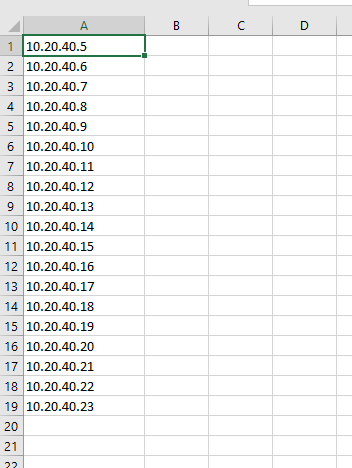
To start import, right-click on WMI Server Group that you want to import servers into and select “Import WMI Servers from CSV file” option
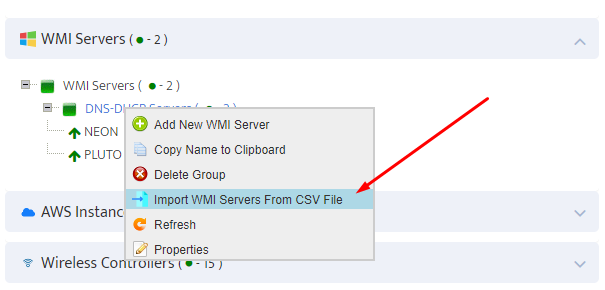
Select CSV File that you prepared.
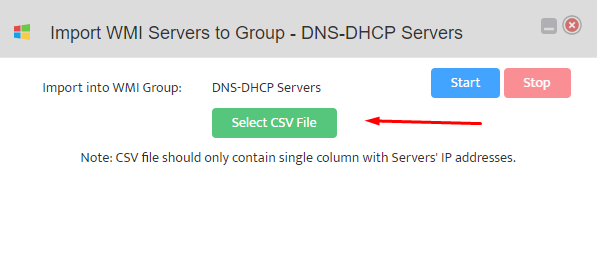
Press “Start” button
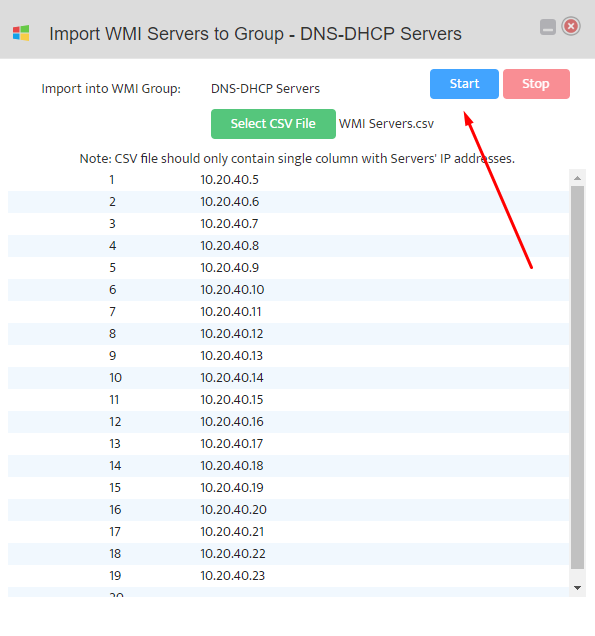
Nectus will import each server individually and collect basic Server information via WMI Interface.
