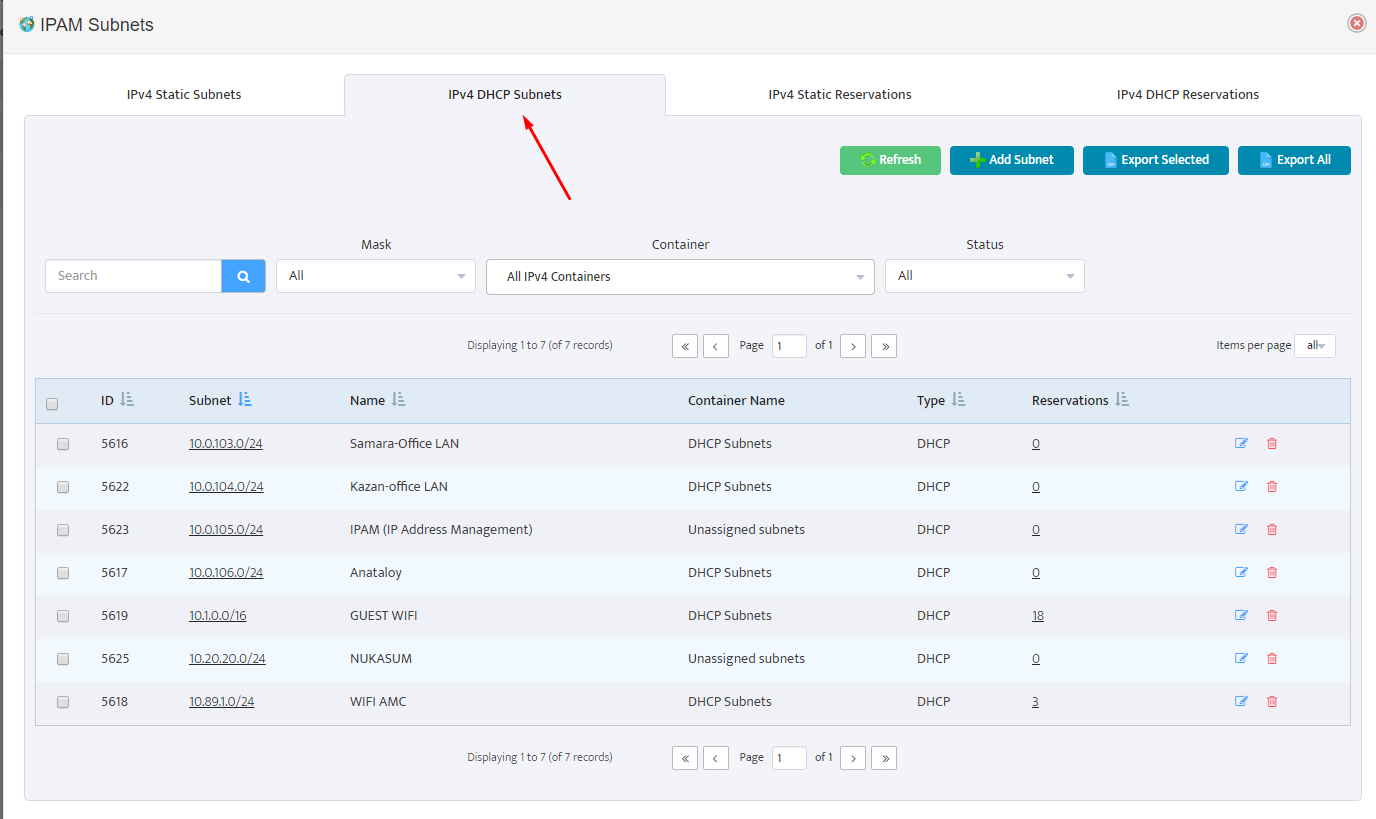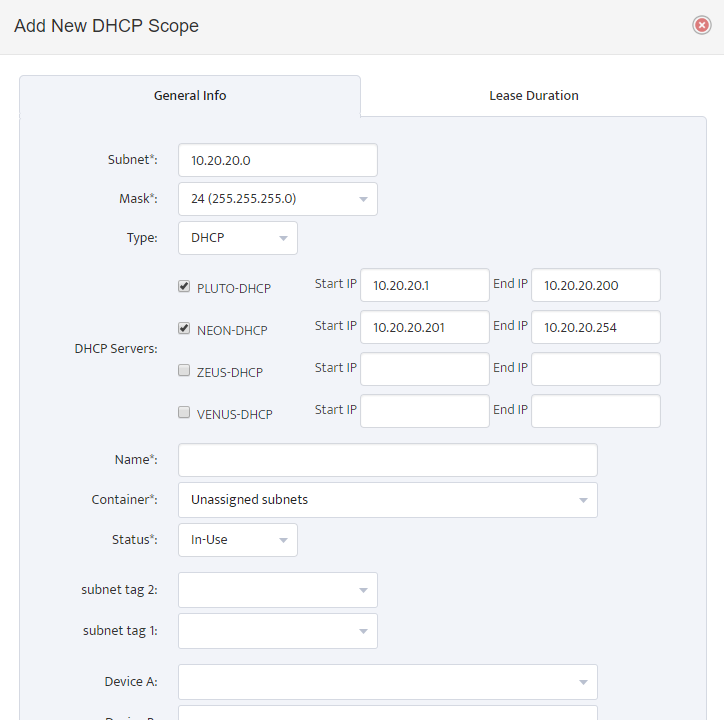Creating DHCP Split Scopes in Nectus IPAM
Creating DHCP Split Scopes in Nectus IPAM
Nectus IPAM offers extensive DHCP integration features with one of the most important is ability to create and manage DHCP Scopes split across multiple DHCP Servers.
To create a new DHCP Split-Scope go to “Inventory → IPAM Subnets and Reservations”
Select “IPv4 DHCP Subnets” Tab and press “Add Subnets” button.
Specify basic Subnet info and select the DHCP Servers that will be serving IP addresses for this subnet. Define “Start” and “End” IP address for each selected DHCP Server.
In this example subnet 10.20.20.0/24 is split across two DHCP servers: PLUTO and NEON.
Server PLUTO is serving IP addresses from range: 10.20.20.1-10.20.20.200
Server NEON is serving IP addresses from range: 10.20.20.201-10.20.20.254
Always make sure that split-scope ranges don’t overlap to prevent duplicate IPs being leased.