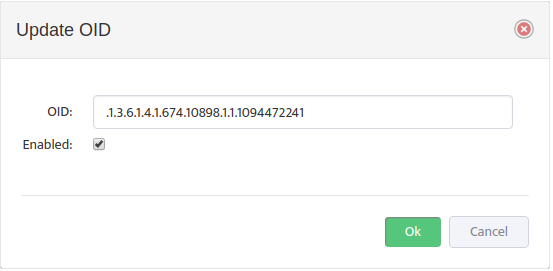Preventing Specific Devices from Being Discovered by Nectus
Preventing Specific Devices from Being Discovered by Nectus
In this chapter, you’ll learn how to prevent specific Device types from being discovered by Nectus.
The specific topics we will cover in this chapter are:
- Why Prevent Specific Devices from Being Discovered?
- How Does Nectus Prevent Specific Devices from Being Discovered?
- Adding Devices to the Ignore OID List
- Editing the Ignore OID List
1. Why Prevent Specific Devices from Being Discovered?
Preventing certain Device types from being discovered and displayed in the SNMP Devices list makes it easier to manage your network device inventory.
For example, you could have hundreds of printers connected to your network. But under normal circumstances, you probably don’t need to monitor them.
Preventing Nectus from discovering specific devices saves Nectus Server resources for the devices you really want to monitor.
2. How Does Nectus Prevent Specific Devices from Being Discovered?
During discovery Nectus collects information about every network device it finds. This information include SNMP Platform OID.
Nectus maintain “SNMP Platform OID Ignore-List” which contains a list of SNMP Platform IDs that should be ignored during discovery.
By adding specific SNMP Platform OID to “Ignore-List” you can prevent devices with that Platform ID from being added by Nectus to its database.
3. Adding Devices to the Ignore OID List
To add a Device type to the Ignore OID List, go to the “SNMP Devices” Panel on the Nectus Home screen and open the All Devices list. Navigate to the Product Specific Level containing the type of Device you want to hide and right-click on it. In the shortcut menu that appears, select Add to Ignore List and Delete.
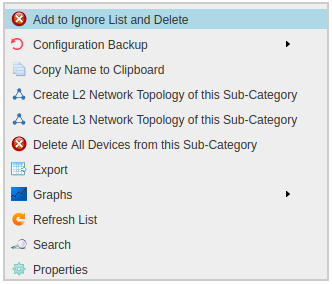
Confirm the operation in the “Add to Ignore List and Delete” dialog box that appears.
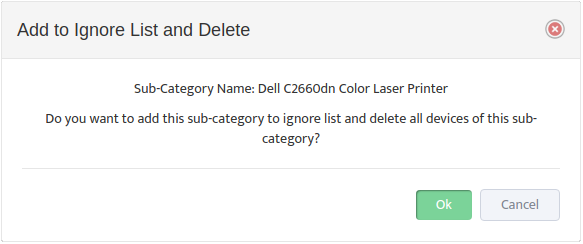
Nectus adds the Device type to the Ignore OID List and removes this Sub-Category and all its Devices from the SNMP Devices list.
4. Editing the Ignore OID List
You can manually edit the Ignore OID List to hide Device types, make them discoverable again, or change the OID Prefix associated with them.
To edit the Ignore OID List go to the Nectus Home Screen and select Settings -> Network Discovery Settings.
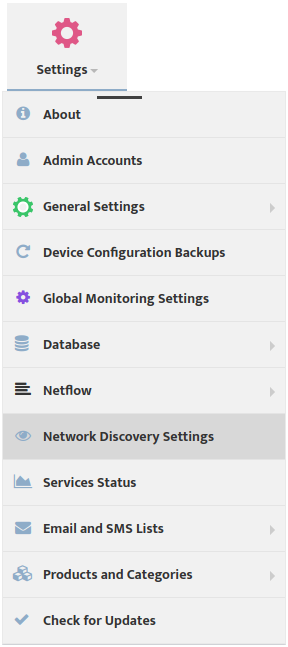
This opens the “WMI Monitoring Settings” dialog box. Select the Ignore OID List tab.
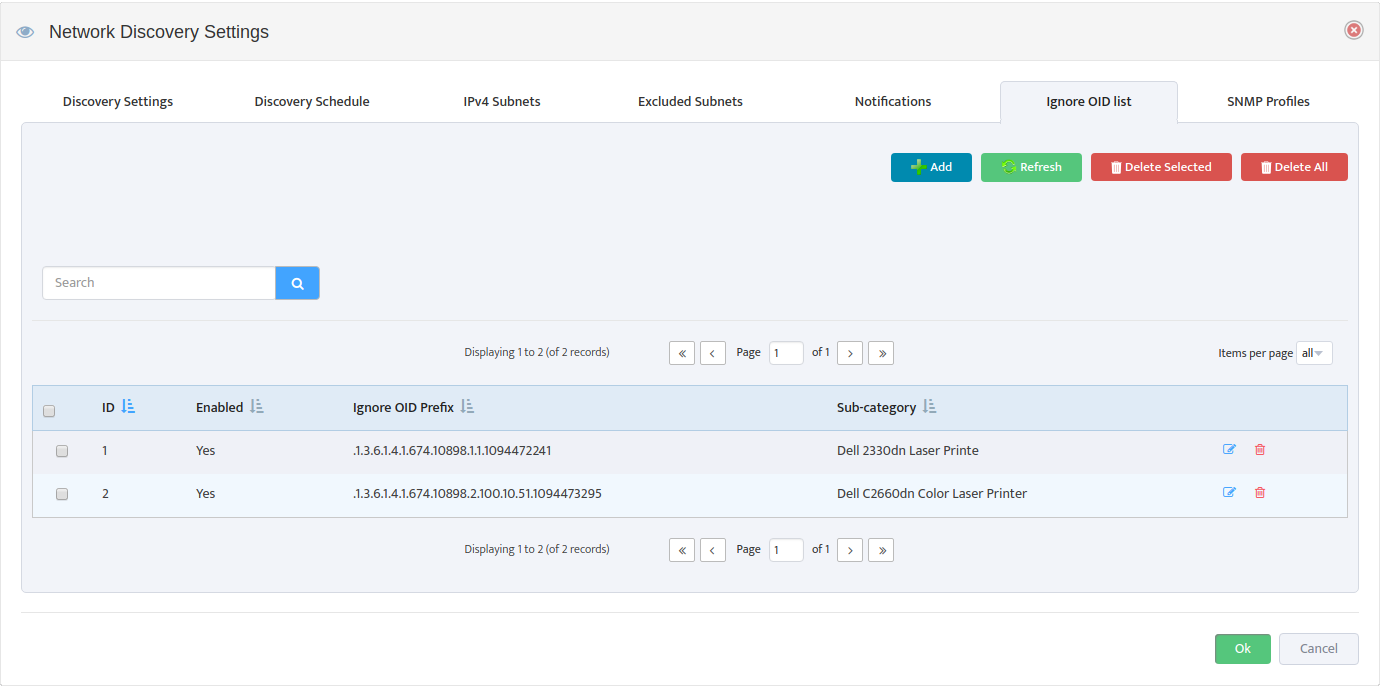
Use the controls here to add Device types to the Ignore OID List or remove them from it. Any previously hidden Devices will appear the next time Discovery runs.
You can also manually change the OID Prefix by clicking the Edit icon to the right of the Sub-category to open the “Update OID” dialog box.