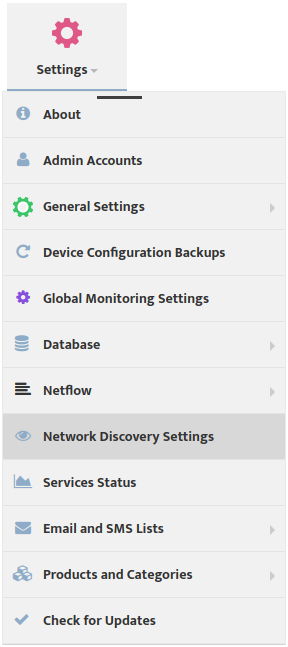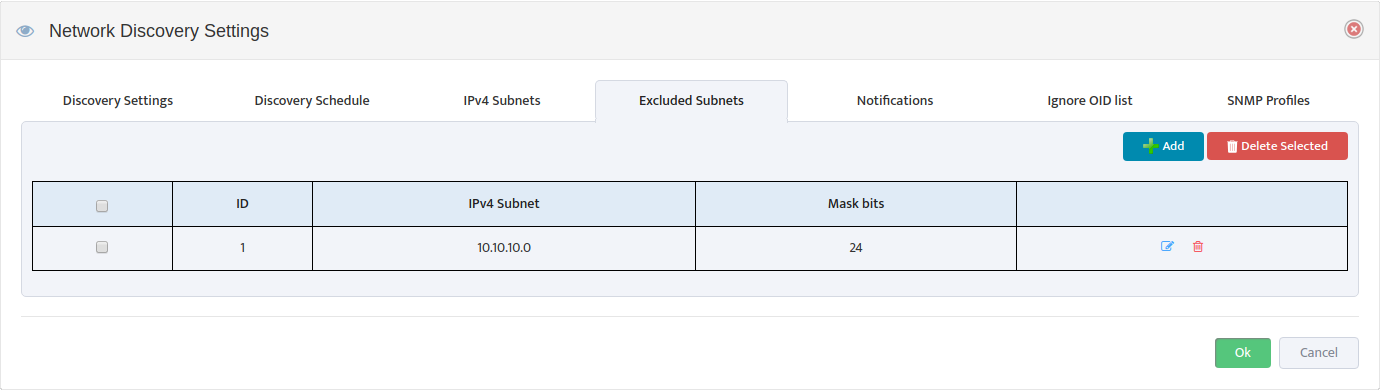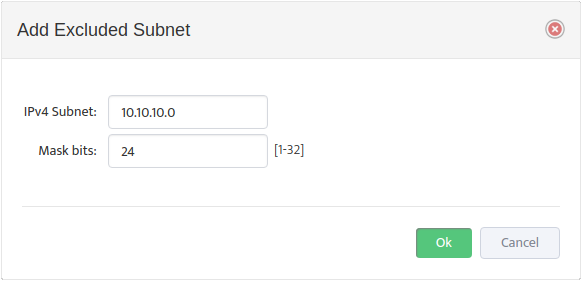Preventing Specific Subnets from Being Discovered by Nectus
Preventing Specific Subnets from Being Discovered by Nectus
In this chapter, you’ll learn how to prevent specific subnets from being discovered by Nectus.
The specific topics we will cover in this chapter are:
- Why Prevent Specific Subnets from Being Discovered?
- How Does Nectus Prevent Subnets from Being Discovered?
- Working with the Excluded Subnet List
1. Why Prevent Specific Subnets from Being Discovered?
Preventing specific IP subnets from being discovered can provide improved security. For example, if your client is a city government, they might want to hide the Subnet of the police force or other crucial services. A bank might want to hide the Subnet that their ATMs run on.
2. How Does Nectus Prevent Specific Subnets from Being Discovered?
Before Nectus scans the network, it consults the Excluded Subnets List. It doesn’t scan any Subnets it finds in this list and deletes any information about those Subnets from the Management Information Base (MIB).
3. Working with the Excluded Subnet List
To work with the Excluded Subnet List go to the Nectus Home Screen and select Settings -> Network Discovery Settings.
This opens the “WMI Monitoring Settings” dialog box. Select the Excluded Subnets tab.
Click Add to open the “Add Excluded Subnet” dialog box.
Enter the IPv4 Subnet and the number of Mask bits to identify the Subnet you want excluded.
Note: If you remove a Subnet from the Excluded Subnet List, it, and all the Devices on it, will appear the next time Nectus runs Discovery.